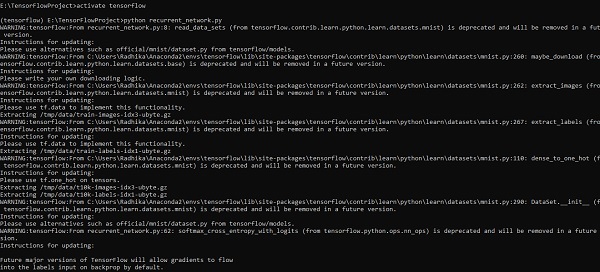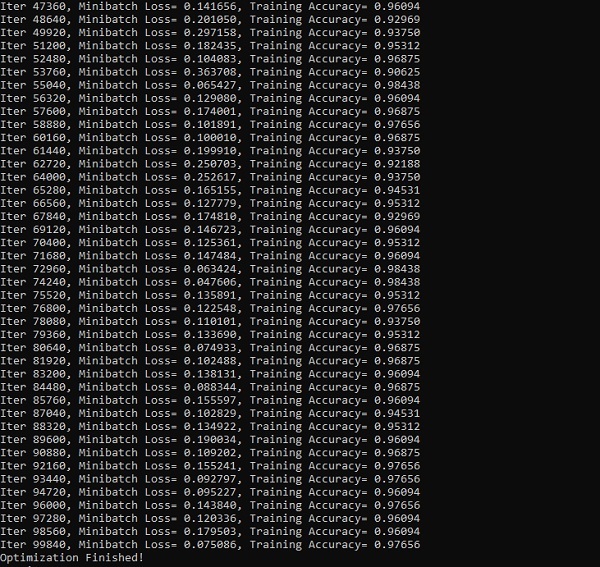- TensorFlow Tutorial
- TensorFlow - Home
- TensorFlow - Introduction
- TensorFlow - Installation
- Understanding Artificial Intelligence
- Mathematical Foundations
- Machine Learning & Deep Learning
- TensorFlow - Basics
- Convolutional Neural Networks
- Recurrent Neural Networks
- TensorBoard Visualization
- TensorFlow - Word Embedding
- Single Layer Perceptron
- TensorFlow - Linear Regression
- TFLearn and its installation
- CNN and RNN Difference
- TensorFlow - Keras
- TensorFlow - Distributed Computing
- TensorFlow - Exporting
- Multi-Layer Perceptron Learning
- Hidden Layers of Perceptron
- TensorFlow - Optimizers
- TensorFlow - XOR Implementation
- Gradient Descent Optimization
- TensorFlow - Forming Graphs
- Image Recognition using TensorFlow
- Recommendations for Neural Network Training
- TensorFlow Useful Resources
- TensorFlow - Quick Guide
- TensorFlow - Useful Resources
- TensorFlow - Discussion
TensorFlow - Recurrent Neural Networks
Recurrent neural networks is a type of deep learning-oriented algorithm, which follows a sequential approach. In neural networks, we always assume that each input and output is independent of all other layers. These type of neural networks are called recurrent because they perform mathematical computations in sequential manner.
Consider the following steps to train a recurrent neural network −
Step 1 − Input a specific example from dataset.
Step 2 − Network will take an example and compute some calculations using randomly initialized variables.
Step 3 − A predicted result is then computed.
Step 4 − The comparison of actual result generated with the expected value will produce an error.
Step 5 − To trace the error, it is propagated through same path where the variables are also adjusted.
Step 6 − The steps from 1 to 5 are repeated until we are confident that the variables declared to get the output are defined properly.
Step 7 − A systematic prediction is made by applying these variables to get new unseen input.
The schematic approach of representing recurrent neural networks is described below −
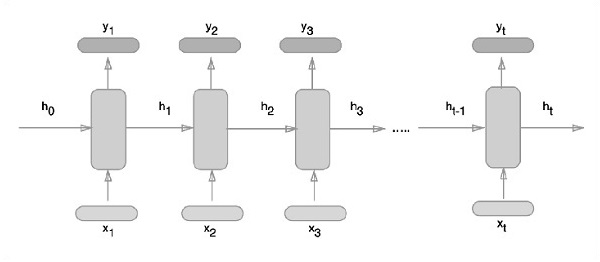
Recurrent Neural Network Implementation with TensorFlow
In this section, we will learn how to implement recurrent neural network with TensorFlow.
Step 1 − TensorFlow includes various libraries for specific implementation of the recurrent neural network module.
#Import necessary modules
from __future__ import print_function
import tensorflow as tf
from tensorflow.contrib import rnn
from tensorflow.examples.tutorials.mnist import input_data
mnist = input_data.read_data_sets("/tmp/data/", one_hot = True)
As mentioned above, the libraries help in defining the input data, which forms the primary part of recurrent neural network implementation.
Step 2 − Our primary motive is to classify the images using a recurrent neural network, where we consider every image row as a sequence of pixels. MNIST image shape is specifically defined as 28*28 px. Now we will handle 28 sequences of 28 steps for each sample that is mentioned. We will define the input parameters to get the sequential pattern done.
n_input = 28 # MNIST data input with img shape 28*28
n_steps = 28
n_hidden = 128
n_classes = 10
# tf Graph input
x = tf.placeholder("float", [None, n_steps, n_input])
y = tf.placeholder("float", [None, n_classes]
weights = {
'out': tf.Variable(tf.random_normal([n_hidden, n_classes]))
}
biases = {
'out': tf.Variable(tf.random_normal([n_classes]))
}
Step 3 − Compute the results using a defined function in RNN to get the best results. Here, each data shape is compared with current input shape and the results are computed to maintain the accuracy rate.
def RNN(x, weights, biases): x = tf.unstack(x, n_steps, 1) # Define a lstm cell with tensorflow lstm_cell = rnn.BasicLSTMCell(n_hidden, forget_bias=1.0) # Get lstm cell output outputs, states = rnn.static_rnn(lstm_cell, x, dtype = tf.float32) # Linear activation, using rnn inner loop last output return tf.matmul(outputs[-1], weights['out']) + biases['out'] pred = RNN(x, weights, biases) # Define loss and optimizer cost = tf.reduce_mean(tf.nn.softmax_cross_entropy_with_logits(logits = pred, labels = y)) optimizer = tf.train.AdamOptimizer(learning_rate = learning_rate).minimize(cost) # Evaluate model correct_pred = tf.equal(tf.argmax(pred,1), tf.argmax(y,1)) accuracy = tf.reduce_mean(tf.cast(correct_pred, tf.float32)) # Initializing the variables init = tf.global_variables_initializer()
Step 4 − In this step, we will launch the graph to get the computational results. This also helps in calculating the accuracy for test results.
with tf.Session() as sess:
sess.run(init)
step = 1
# Keep training until reach max iterations
while step * batch_size < training_iters:
batch_x, batch_y = mnist.train.next_batch(batch_size)
batch_x = batch_x.reshape((batch_size, n_steps, n_input))
sess.run(optimizer, feed_dict={x: batch_x, y: batch_y})
if step % display_step == 0:
# Calculate batch accuracy
acc = sess.run(accuracy, feed_dict={x: batch_x, y: batch_y})
# Calculate batch loss
loss = sess.run(cost, feed_dict={x: batch_x, y: batch_y})
print("Iter " + str(step*batch_size) + ", Minibatch Loss= " + \
"{:.6f}".format(loss) + ", Training Accuracy= " + \
"{:.5f}".format(acc))
step += 1
print("Optimization Finished!")
test_len = 128
test_data = mnist.test.images[:test_len].reshape((-1, n_steps, n_input))
test_label = mnist.test.labels[:test_len]
print("Testing Accuracy:", \
sess.run(accuracy, feed_dict={x: test_data, y: test_label}))
The screenshots below show the output generated −