
- Python Basics
- Python - Home
- Python - Overview
- Python - History
- Python - Features
- Python vs C++
- Python - Hello World Program
- Python - Application Areas
- Python - Interpreter
- Python - Environment Setup
- Python - Virtual Environment
- Python - Basic Syntax
- Python - Variables
- Python - Data Types
- Python - Type Casting
- Python - Unicode System
- Python - Literals
- Python - Operators
- Python - Arithmetic Operators
- Python - Comparison Operators
- Python - Assignment Operators
- Python - Logical Operators
- Python - Bitwise Operators
- Python - Membership Operators
- Python - Identity Operators
- Python - Operator Precedence
- Python - Comments
- Python - User Input
- Python - Numbers
- Python - Booleans
- Python Control Statements
- Python - Control Flow
- Python - Decision Making
- Python - If Statement
- Python - If else
- Python - Nested If
- Python - Match-Case Statement
- Python - Loops
- Python - for Loops
- Python - for-else Loops
- Python - While Loops
- Python - break Statement
- Python - continue Statement
- Python - pass Statement
- Python - Nested Loops
- Python Functions & Modules
- Python - Functions
- Python - Default Arguments
- Python - Keyword Arguments
- Python - Keyword-Only Arguments
- Python - Positional Arguments
- Python - Positional-Only Arguments
- Python - Arbitrary Arguments
- Python - Variables Scope
- Python - Function Annotations
- Python - Modules
- Python - Built in Functions
- Python Strings
- Python - Strings
- Python - Slicing Strings
- Python - Modify Strings
- Python - String Concatenation
- Python - String Formatting
- Python - Escape Characters
- Python - String Methods
- Python - String Exercises
- Python Lists
- Python - Lists
- Python - Access List Items
- Python - Change List Items
- Python - Add List Items
- Python - Remove List Items
- Python - Loop Lists
- Python - List Comprehension
- Python - Sort Lists
- Python - Copy Lists
- Python - Join Lists
- Python - List Methods
- Python - List Exercises
- Python Tuples
- Python - Tuples
- Python - Access Tuple Items
- Python - Update Tuples
- Python - Unpack Tuples
- Python - Loop Tuples
- Python - Join Tuples
- Python - Tuple Methods
- Python - Tuple Exercises
- Python Sets
- Python - Sets
- Python - Access Set Items
- Python - Add Set Items
- Python - Remove Set Items
- Python - Loop Sets
- Python - Join Sets
- Python - Copy Sets
- Python - Set Operators
- Python - Set Methods
- Python - Set Exercises
- Python Dictionaries
- Python - Dictionaries
- Python - Access Dictionary Items
- Python - Change Dictionary Items
- Python - Add Dictionary Items
- Python - Remove Dictionary Items
- Python - Dictionary View Objects
- Python - Loop Dictionaries
- Python - Copy Dictionaries
- Python - Nested Dictionaries
- Python - Dictionary Methods
- Python - Dictionary Exercises
- Python Arrays
- Python - Arrays
- Python - Access Array Items
- Python - Add Array Items
- Python - Remove Array Items
- Python - Loop Arrays
- Python - Copy Arrays
- Python - Reverse Arrays
- Python - Sort Arrays
- Python - Join Arrays
- Python - Array Methods
- Python - Array Exercises
- Python File Handling
- Python - File Handling
- Python - Write to File
- Python - Read Files
- Python - Renaming and Deleting Files
- Python - Directories
- Python - File Methods
- Python - OS File/Directory Methods
- Python - OS Path Methods
- Object Oriented Programming
- Python - OOPs Concepts
- Python - Classes & Objects
- Python - Class Attributes
- Python - Class Methods
- Python - Static Methods
- Python - Constructors
- Python - Access Modifiers
- Python - Inheritance
- Python - Polymorphism
- Python - Method Overriding
- Python - Method Overloading
- Python - Dynamic Binding
- Python - Dynamic Typing
- Python - Abstraction
- Python - Encapsulation
- Python - Interfaces
- Python - Packages
- Python - Inner Classes
- Python - Anonymous Class and Objects
- Python - Singleton Class
- Python - Wrapper Classes
- Python - Enums
- Python - Reflection
- Python Errors & Exceptions
- Python - Syntax Errors
- Python - Exceptions
- Python - try-except Block
- Python - try-finally Block
- Python - Raising Exceptions
- Python - Exception Chaining
- Python - Nested try Block
- Python - User-defined Exception
- Python - Logging
- Python - Assertions
- Python - Built-in Exceptions
- Python Multithreading
- Python - Multithreading
- Python - Thread Life Cycle
- Python - Creating a Thread
- Python - Starting a Thread
- Python - Joining Threads
- Python - Naming Thread
- Python - Thread Scheduling
- Python - Thread Pools
- Python - Main Thread
- Python - Thread Priority
- Python - Daemon Threads
- Python - Synchronizing Threads
- Python Synchronization
- Python - Inter-thread Communication
- Python - Thread Deadlock
- Python - Interrupting a Thread
- Python Networking
- Python - Networking
- Python - Socket Programming
- Python - URL Processing
- Python - Generics
- Python Libraries
- NumPy Tutorial
- Pandas Tutorial
- SciPy Tutorial
- Matplotlib Tutorial
- Django Tutorial
- OpenCV Tutorial
- Python Miscellenous
- Python - Date & Time
- Python - Maths
- Python - Iterators
- Python - Generators
- Python - Closures
- Python - Decorators
- Python - Recursion
- Python - Reg Expressions
- Python - PIP
- Python - Database Access
- Python - Weak References
- Python - Serialization
- Python - Templating
- Python - Output Formatting
- Python - Performance Measurement
- Python - Data Compression
- Python - CGI Programming
- Python - XML Processing
- Python - GUI Programming
- Python - Command-Line Arguments
- Python - Docstrings
- Python - JSON
- Python - Sending Email
- Python - Further Extensions
- Python - Tools/Utilities
- Python - GUIs
- Python Useful Resources
- Python Compiler
- NumPy Compiler
- Matplotlib Compiler
- SciPy Compiler
- Python - Questions & Answers
- Python - Online Quiz
- Python - Programming Examples
- Python - Quick Guide
- Python - Useful Resources
- Python - Discussion
Python - Data Types
Data Types in Python
Python Data Types are used to define the type of a variable. It defines what type of data we are going to store in a variable. The data stored in memory can be of many types. For example, a person's age is stored as a numeric value and his or her address is stored as alphanumeric characters.
A data type represents a kind of value and determines what operations can be done on it. Numeric, non-numeric and Boolean (true/false) data are the most obvious data types. However, each programming language has its own classification largely reflecting its programming philosophy.
Types of Python Data Types
Python has the following built-in data types which we will discuss in this tutorial:
| Data Type | Examples |
|---|---|
| Numeric | int, float, complex |
| String | str (text sequence type) |
| Sequence | list, tuple, range |
| Binary | bytes, bytearray, memoryview |
| Mapping | dict |
| Boolean | bool |
| Set | set, frozenset |
| None | NoneType |
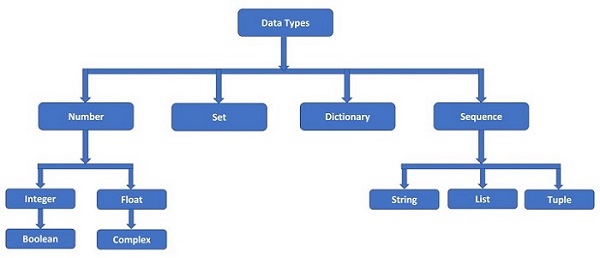
Python Numeric Data Type
Python numeric data types store numeric values. Number objects are created when you assign a value to them. For example −
var1 = 1 # int data type var2 = True # bool data type var3 = 10.023 # float data type var4 = 10+3j # complex data type
Python supports four different numerical types and each of them have built-in classes in Python library, called int, bool, float and complex respectively −
- int (signed integers)
- float (floating point real values)
- complex (complex numbers)
Python's standard library has a built-in function type(), which returns the class of the given object. Here, it is used to check the type of an integer and floating point number.
>>> type(123) <class 'int'> >>> type(9.99) <class 'float'>
A complex number is made up of two parts - real and imaginary. They are separated by '+' or '-' signs. The imaginary part is suffixed by 'j' which is the imaginary number. The square root of -1 ($\sqrt{-1}$), is defined as imaginary number. Complex number in Python is represented as x+yj, where x is the real part, and y is the imaginary part. So, 5+6j is a complex number.
>>> type(5+6j) <class 'complex'>
Here are some examples of numbers −
| int | float | complex |
|---|---|---|
| 10 | 0.0 | 3.14j |
| 0O777 | 15.20 | 45.j |
| -786 | -21.9 | 9.322e-36j |
| 080 | 32.3+e18 | .876j |
| 0x17 | -90. | -.6545+0J |
| -0x260 | -32.54e100 | 3e+26J |
| 0x69 | 70.2-E12 | 4.53e-7j |
Example of Numeric Data Types
Following is an example to show the usage of Integer, Float and Complex numbers:
# integer variable.
a=100
print("The type of variable having value", a, " is ", type(a))
# float variable.
c=20.345
print("The type of variable having value", c, " is ", type(c))
# complex variable.
d=10+3j
print("The type of variable having value", d, " is ", type(d))
Python String Data Type
Python string is a sequence of one or more Unicode characters, enclosed in single, double or triple quotation marks (also called inverted commas). Python strings are immutable which means when you perform an operation on strings, you always produce a new string object of the same type, rather than mutating an existing string.
As long as the same sequence of characters is enclosed, single or double or triple quotes don't matter. Hence, following string representations are equivalent.
>>> 'TutorialsPoint' 'TutorialsPoint' >>> "TutorialsPoint" 'TutorialsPoint' >>> '''TutorialsPoint''' 'TutorialsPoint'
A string in Python is an object of str class. It can be verified with type() function.
>>> type("Welcome To TutorialsPoint")
<class 'str'>
A string is a non-numeric data type. Obviously, we cannot perform arithmetic operations on it. However, operations such as slicing and concatenation can be done. Python's str class defines a number of useful methods for string processing. Subsets of strings can be taken using the slice operator ([ ] and [:] ) with indexes starting at 0 in the beginning of the string and working their way from -1 at the end.
The plus (+) sign is the string concatenation operator and the asterisk (*) is the repetition operator in Python.
Example of String Data Type
str = 'Hello World!' print (str) # Prints complete string print (str[0]) # Prints first character of the string print (str[2:5]) # Prints characters starting from 3rd to 5th print (str[2:]) # Prints string starting from 3rd character print (str * 2) # Prints string two times print (str + "TEST") # Prints concatenated string
This will produce the following result −
Hello World! H llo llo World! Hello World!Hello World! Hello World!TEST
Python Sequence Data Types
Sequence is a collection data type. It is an ordered collection of items. Items in the sequence have a positional index starting with 0. It is conceptually similar to an array in C or C++. There are following three sequence data types defined in Python.
- List Data Type
- Tuple Data Type
- Range Data Type
Python sequences are bounded and iterable - Whenever we say an iterable in Python, it means a sequence data type (for example, a list).
Python List Data Type
Python Lists are the most versatile compound data types. A Python list contains items separated by commas and enclosed within square brackets ([]). To some extent, Python lists are similar to arrays in C. One difference between them is that all the items belonging to a Python list can be of different data type where as C array can store elements related to a particular data type.
>>> [2023, "Python", 3.11, 5+6j, 1.23E-4]
A list in Python is an object of list class. We can check it with type() function.
>>> type([2023, "Python", 3.11, 5+6j, 1.23E-4]) <class 'list'>
As mentioned, an item in the list may be of any data type. It means that a list object can also be an item in another list. In that case, it becomes a nested list.
>>> [['One', 'Two', 'Three'], [1,2,3], [1.0, 2.0, 3.0]]
A list can have items which are simple numbers, strings, tuple, dictionary, set or object of user defined class also.
The values stored in a Python list can be accessed using the slice operator ([ ] and [:]) with indexes starting at 0 in the beginning of the list and working their way to end -1. The plus (+) sign is the list concatenation operator, and the asterisk (*) is the repetition operator.
Example of List Data Type
list = [ 'abcd', 786 , 2.23, 'john', 70.2 ] tinylist = [123, 'john'] print (list) # Prints complete list print (list[0]) # Prints first element of the list print (list[1:3]) # Prints elements starting from 2nd till 3rd print (list[2:]) # Prints elements starting from 3rd element print (tinylist * 2) # Prints list two times print (list + tinylist) # Prints concatenated lists
This produce the following result −
['abcd', 786, 2.23, 'john', 70.2] abcd [786, 2.23] [2.23, 'john', 70.2] [123, 'john', 123, 'john'] ['abcd', 786, 2.23, 'john', 70.2, 123, 'john']
Python Tuple Data Type
Python tuple is another sequence data type that is similar to a list. A Python tuple consists of a number of values separated by commas. Unlike lists, however, tuples are enclosed within parentheses (...).
A tuple is also a sequence, hence each item in the tuple has an index referring to its position in the collection. The index starts from 0.
>>> (2023, "Python", 3.11, 5+6j, 1.23E-4)
In Python, a tuple is an object of tuple class. We can check it with the type() function.
>>> type((2023, "Python", 3.11, 5+6j, 1.23E-4)) <class 'tuple'>
As in case of a list, an item in the tuple may also be a list, a tuple itself or an object of any other Python class.
>>> (['One', 'Two', 'Three'], 1,2.0,3, (1.0, 2.0, 3.0))
To form a tuple, use of parentheses is optional. Data items separated by comma without any enclosing symbols are treated as a tuple by default.
>>> 2023, "Python", 3.11, 5+6j, 1.23E-4 (2023, 'Python', 3.11, (5+6j), 0.000123)
Example of Tuple data Type
tuple = ( 'abcd', 786 , 2.23, 'john', 70.2 ) tinytuple = (123, 'john') print (tuple) # Prints the complete tuple print (tuple[0]) # Prints first element of the tuple print (tuple[1:3]) # Prints elements of the tuple starting from 2nd till 3rd print (tuple[2:]) # Prints elements of the tuple starting from 3rd element print (tinytuple * 2) # Prints the contents of the tuple twice print (tuple + tinytuple) # Prints concatenated tuples
This produce the following result −
('abcd', 786, 2.23, 'john', 70.2)
abcd
(786, 2.23)
(2.23, 'john', 70.2)
(123, 'john', 123, 'john')
('abcd', 786, 2.23, 'john', 70.2, 123, 'john')
The main differences between lists and tuples are: Lists are enclosed in brackets ( [ ] ) and their elements and size can be changed i.e. lists are mutable, while tuples are enclosed in parentheses ( ( ) ) and cannot be updated (immutable). Tuples can be thought of as read-only lists.
The following code is invalid with tuple, because we attempted to update a tuple, which is not allowed. Similar case is possible with lists −
tuple = ( 'abcd', 786 , 2.23, 'john', 70.2 ) list = [ 'abcd', 786 , 2.23, 'john', 70.2 ] tuple[2] = 1000 # Invalid syntax with tuple list[2] = 1000 # Valid syntax with list
Python Range Data Type
A Python range is an immutable sequence of numbers which is typically used to iterate through a specific number of items.
It is represented by the Range class. The constructor of this class accepts a sequence of numbers starting from 0 and increments to 1 until it reaches a specified number. Following is the syntax of the function −
range(start, stop, step)
Here is the description of the parameters used −
start: Integer number to specify starting position, (Its optional, Default: 0)
stop: Integer number to specify ending position (It's mandatory)
step: Integer number to specify increment, (Its optional, Default: 1)
Example of Range Data Type
Following is a program which uses for loop to print number from 0 to 4 −
for i in range(5): print(i)
This produce the following result −
0 1 2 3 4
Now let's modify above program to print the number starting from 2 instead of 0 −
for i in range(2, 5): print(i)
This produce the following result −
2 3 4
Again, let's modify the program to print the number starting from 1 but with an increment of 2 instead of 1:
for i in range(1, 5, 2): print(i)
This produce the following result −
1 3
Python Binary Sequence Data Types
A binary sequence data type in Python is a way to represent data as a series of binary digits, which are 0's and 1's. It is like a special language computers understand to store and process information efficiently.
This type of data is commonly used when dealing with things like files, images, or anything that can be represented using just two possible values. So, instead of using regular numbers or letters, binary sequence data types use a combination of 0s and 1s to represent information.
Python provides three different ways to represent binary data. They are as follows −
- bytes
- bytearray
- memoryview
Let us discuss each of these data types individually −
Python Bytes Data Type
The byte data type in Python represents a sequence of bytes. Each byte is an integer value between 0 and 255. It is commonly used to store binary data, such as images, files, or network packets.
We can create bytes in Python using the built-in bytes() function or by prefixing a sequence of numbers with b.
Example of Bytes Data Type
In the following example, we are using the built-in bytes() function to explicitly specify a sequence of numbers representing ASCII values −
# Using bytes() function to create bytes b1 = bytes([65, 66, 67, 68, 69]) print(b1)
The result obtained is as follows −
b'ABCDE'
In here, we are using the "b" prefix before a string to automatically create a bytes object −
# Using prefix 'b' to create bytes b2 = b'Hello' print(b2)
Following is the output of the above code −
b'Hello'
Python Bytearray Data Type
The bytearray data type in Python is quite similar to the bytes data type, but with one key difference: it is mutable, meaning you can modify the values stored in it after it is created.
You can create a bytearray using various methods, including by passing an iterable of integers representing byte values, by encoding a string, or by converting an existing bytes or bytearray object
Example of Bytearray Data Type
In the example below, we are creating a bytearray by passing an iterable of integers representing byte values −
# Creating a bytearray from an iterable of integers value = bytearray([72, 101, 108, 108, 111]) print(value)
The output obtained is as shown below −
bytearray(b'Hello')
Now, we are creating a bytearray by encoding a string using a "UTF-8" encoding −
# Creating a bytearray by encoding a string
val = bytearray("Hello", 'utf-8')
print(val)
The result produced is as follows −
bytearray(b'Hello')
Python Memoryview Data Type
In Python, a memoryview is a built-in object that provides a view into the memory of the original object, generally objects that support the buffer protocol, such as byte arrays (bytearray) and bytes (bytes). It allows you to access the underlying data of the original object without copying it, providing efficient memory access for large datasets.
You can create a memoryview using various methods. These methods include using the memoryview() constructor, slicing bytes or bytearray objects, extracting from array objects, or using built-in functions like open() when reading from files.
Example of Memoryview Data Type
In the given example, we are creating a memoryview object directly by passing a supported object to the memoryview() constructor. The supported objects generally include byte arrays (bytearray), bytes (bytes), and other objects that support the buffer protocol −
data = bytearray(b'Hello, world!') view = memoryview(data) print(view)
Following is the output of the above code −
<memory at 0x00000186FFAA3580>
If you have an array object, you can create a memoryview using the buffer interface as shown below −
import array
arr = array.array('i', [1, 2, 3, 4, 5])
view = memoryview(arr)
print(view)
The output obtained is as shown below −
<memory at 0x0000017963CD3580>
You can also create a memoryview by slicing a bytes or bytearray object −
data = b'Hello, world!' # Creating a view of the last part of the data view = memoryview(data[7:]) print(view)
The result obtained is as follows −
<memory at 0x00000200D9AA3580>
Python Dictionary Data Type
Python dictionaries are kind of hash table type. A dictionary key can be almost any Python type, but are usually numbers or strings. Values, on the other hand, can be any arbitrary Python object.
Python dictionary is like associative arrays or hashes found in Perl and consist of key:value pairs. The pairs are separated by comma and put inside curly brackets {}. To establish mapping between key and value, the semicolon':' symbol is put between the two.
>>> {1:'one', 2:'two', 3:'three'}
In Python, dictionary is an object of the built-in dict class. We can check it with the type() function.
>>> type({1:'one', 2:'two', 3:'three'})
<class 'dict'>
Dictionaries are enclosed by curly braces ({ }) and values can be assigned and accessed using square braces ([]).
Example of Dictionary Data Type
dict = {}
dict['one'] = "This is one"
dict[2] = "This is two"
tinydict = {'name': 'john','code':6734, 'dept': 'sales'}
print (dict['one']) # Prints value for 'one' key
print (dict[2]) # Prints value for 2 key
print (tinydict) # Prints complete dictionary
print (tinydict.keys()) # Prints all the keys
print (tinydict.values()) # Prints all the values
This produce the following result −
This is one
This is two
{'dept': 'sales', 'code': 6734, 'name': 'john'}
['dept', 'code', 'name']
['sales', 6734, 'john']
Python's dictionary is not a sequence. It is a collection of items but each item (key:value pair) is not identified by positional index as in string, list or tuple. Hence, slicing operation cannot be done on a dictionary. Dictionary is a mutable object, so it is possible to perform add, modify or delete actions with corresponding functionality defined in dict class. These operations will be explained in a subsequent chapter.
Python Set Data Type
Set is a Python implementation of set as defined in Mathematics. A set in Python is a collection, but is not an indexed or ordered collection as string, list or tuple. An object cannot appear more than once in a set, whereas in List and Tuple, same object can appear more than once.
Comma separated items in a set are put inside curly brackets or braces {}. Items in the set collection can be of different data types.
>>> {2023, "Python", 3.11, 5+6j, 1.23E-4}
{(5+6j), 3.11, 0.000123, 'Python', 2023}
Note that items in the set collection may not follow the same order in which they are entered. The position of items is optimized by Python to perform operations over set as defined in mathematics.
Python's Set is an object of built-in set class, as can be checked with the type() function.
>>> type({2023, "Python", 3.11, 5+6j, 1.23E-4})
<class 'set'>
A set can store only immutable objects such as number (int, float, complex or bool), string or tuple. If you try to put a list or a dictionary in the set collection, Python raises a TypeError.
>>> {['One', 'Two', 'Three'], 1,2,3, (1.0, 2.0, 3.0)}
Traceback (most recent call last):
File "<stdin>", line 1, in <module>
TypeError: unhashable type: 'list'
Hashing is a mechanism in computer science which enables quicker searching of objects in computer's memory. Only immutable objects are hashable.
Even if a set doesn't allow mutable items, the set itself is mutable. Hence, add/delete/update operations are permitted on a set object, using the methods in built-in set class. Python also has a set of operators to perform set manipulation. The methods and operators are explained in latter chapters
Example of Set
set1 = {123, 452, 5, 6}
set2 = {'Java', 'Python', 'JavaScript'}
print(set1)
print(set2)
This will generate the following output −
{123, 452, 5, 6}
{'Python', 'JavaScript', 'Java'}
Python Boolean Data Type
Python boolean type is one of built-in data types which represents one of the two values either True or False. Python bool() function allows you to evaluate the value of any expression and returns either True or False based on the expression.
A Boolean number has only two possible values, as represented by the keywords, True and False. They correspond to integer 1 and 0 respectively.
>>> type (True) <class 'bool'> >>> type(False) <class 'bool'>
Example of Boolean Data Type
Following is a program which prints the value of boolean variables a and b −
a = True # display the value of a print(a) # display the data type of a print(type(a))
This will produce the following result −
true <class 'bool'>
Following is another program which evaluates the expressions and prints the return values −
# Returns false as a is not equal to b a = 2 b = 4 print(bool(a==b)) # Following also prints the same print(a==b) # Returns False as a is None a = None print(bool(a)) # Returns false as a is an empty sequence a = () print(bool(a)) # Returns false as a is 0 a = 0.0 print(bool(a)) # Returns false as a is 10 a = 10 print(bool(a))
This produce the following result −
False False False False False True
Python Data Type Conversion
Sometimes, you may need to perform conversions between the built-in data types. To convert data between different Python data types, you simply use the type name as a function.
Example
Following is an example which converts different values to integer, floating point and string values respectively −
print("Conversion to integer data type")
a = int(1) # a will be 1
b = int(2.2) # b will be 2
c = int("3.3") # c will be 3
print (a)
print (b)
print (c)
print("Conversion to floating point number")
a = float(1) # a will be 1.0
b = float(2.2) # b will be 2.2
c = float("3.3") # c will be 3.3
print (a)
print (b)
print (c)
print("Conversion to string")
a = str(1) # a will be "1"
b = str(2.2) # b will be "2.2"
c = str("3.3") # c will be "3.3"
print (a)
print (b)
print (c)
This produce the following result −
Conversion to integer data type 1 2 3 Conversion to floating point number 1.0 2.2 3.3 Conversion to string 1 2.2 3.3
Data Type Conversion Functions
There are several built-in functions to perform conversion from one data type to another. These functions return a new object representing the converted value.
| Sr.No. | Function & Description |
|---|---|
| 1 | Python int() function
Converts x to an integer. base specifies the base if x is a string. |
| 2 | Python long() function
Converts x to a long integer. base specifies the base if x is a string. This function has been deprecated. |
| 3 | Python float() function
Converts x to a floating-point number. |
| 4 | Python complex() function
Creates a complex number. |
| 5 | Python str() function
Converts object x to a string representation. |
| 6 | Python repr() function
Converts object x to an expression string. |
| 7 | Python eval() function
Evaluates a string and returns an object. |
| 8 | Python tuple() function
Converts s to a tuple. |
| 9 | Python list() function
Converts s to a list. |
| 10 | Python set() function
Converts s to a set. |
| 11 | Python dict() function
Creates a dictionary. d must be a sequence of (key,value) tuples. |
| 12 | Python frozenset() function
Converts s to a frozen set. |
| 13 | Python chr() function
Converts an integer to a character. |
| 14 | Python unichr() function
Converts an integer to a Unicode character. |
| 15 | Python ord() function
Converts a single character to its integer value. |
| 16 | Python hex() function
Converts an integer to a hexadecimal string. |
| 17 | Python oct() function
Converts an integer to an octal string. |