
- PHP Tutorial
- PHP - Home
- PHP - Introduction
- PHP - Installation
- PHP - History
- PHP - Features
- PHP - Syntax
- PHP - Hello World
- PHP - Comments
- PHP - Variables
- PHP - Echo/Print
- PHP - var_dump
- PHP - $ and $$ Variables
- PHP - Constants
- PHP - Magic Constants
- PHP - Data Types
- PHP - Type Casting
- PHP - Type Juggling
- PHP - Strings
- PHP - Boolean
- PHP - Integers
- PHP - Files & I/O
- PHP - Maths Functions
- PHP - Heredoc & Nowdoc
- PHP - Compound Types
- PHP - File Include
- PHP - Date & Time
- PHP - Scalar Type Declarations
- PHP - Return Type Declarations
- PHP Operators
- PHP - Operators
- PHP - Arithmatic Operators
- PHP - Comparison Operators
- PHP - Logical Operators
- PHP - Assignment Operators
- PHP - String Operators
- PHP - Array Operators
- PHP - Conditional Operators
- PHP - Spread Operator
- PHP - Null Coalescing Operator
- PHP - Spaceship Operator
- PHP Control Statements
- PHP - Decision Making
- PHP - If…Else Statement
- PHP - Switch Statement
- PHP - Loop Types
- PHP - For Loop
- PHP - Foreach Loop
- PHP - While Loop
- PHP - Do…While Loop
- PHP - Break Statement
- PHP - Continue Statement
- PHP Arrays
- PHP - Arrays
- PHP - Indexed Array
- PHP - Associative Array
- PHP - Multidimensional Array
- PHP - Array Functions
- PHP - Constant Arrays
- PHP Functions
- PHP - Functions
- PHP - Function Parameters
- PHP - Call by value
- PHP - Call by Reference
- PHP - Default Arguments
- PHP - Named Arguments
- PHP - Variable Arguments
- PHP - Returning Values
- PHP - Passing Functions
- PHP - Recursive Functions
- PHP - Type Hints
- PHP - Variable Scope
- PHP - Strict Typing
- PHP - Anonymous Functions
- PHP - Arrow Functions
- PHP - Variable Functions
- PHP - Local Variables
- PHP - Global Variables
- PHP Superglobals
- PHP - Superglobals
- PHP - $GLOBALS
- PHP - $_SERVER
- PHP - $_REQUEST
- PHP - $_POST
- PHP - $_GET
- PHP - $_FILES
- PHP - $_ENV
- PHP - $_COOKIE
- PHP - $_SESSION
- PHP File Handling
- PHP - File Handling
- PHP - Open File
- PHP - Read File
- PHP - Write File
- PHP - File Existence
- PHP - Download File
- PHP - Copy File
- PHP - Append File
- PHP - Delete File
- PHP - Handle CSV File
- PHP - File Permissions
- PHP - Create Directory
- PHP - Listing Files
- Object Oriented PHP
- PHP - Object Oriented Programming
- PHP - Classes and Objects
- PHP - Constructor and Destructor
- PHP - Access Modifiers
- PHP - Inheritance
- PHP - Class Constants
- PHP - Abstract Classes
- PHP - Interfaces
- PHP - Traits
- PHP - Static Methods
- PHP - Static Properties
- PHP - Namespaces
- PHP - Object Iteration
- PHP - Encapsulation
- PHP - Final Keyword
- PHP - Overloading
- PHP - Cloning Objects
- PHP - Anonymous Classes
- PHP Web Development
- PHP - Web Concepts
- PHP - Form Handling
- PHP - Form Validation
- PHP - Form Email/URL
- PHP - Complete Form
- PHP - File Inclusion
- PHP - GET & POST
- PHP - File Uploading
- PHP - Cookies
- PHP - Sessions
- PHP - Session Options
- PHP - Sending Emails
- PHP - Sanitize Input
- PHP - Post-Redirect-Get (PRG)
- PHP - Flash Messages
- PHP AJAX
- PHP - AJAX Introduction
- PHP - AJAX Search
- PHP - AJAX XML Parser
- PHP - AJAX Auto Complete Search
- PHP - AJAX RSS Feed Example
- PHP XML
- PHP - XML Introduction
- PHP - Simple XML Parser
- PHP - SAX Parser Example
- PHP - DOM Parser Example
- PHP Login Example
- PHP - Login Example
- PHP - Facebook Login
- PHP - Paypal Integration
- PHP - MySQL Login
- PHP Advanced
- PHP - MySQL
- PHP.INI File Configuration
- PHP - Array Destructuring
- PHP - Coding Standard
- PHP - Regular Expression
- PHP - Error Handling
- PHP - Try…Catch
- PHP - Bugs Debugging
- PHP - For C Developers
- PHP - For PERL Developers
- PHP - Frameworks
- PHP - Core PHP vs Frame Works
- PHP - Design Patterns
- PHP - Filters
- PHP - JSON
- PHP - Exceptions
- PHP - Special Types
- PHP - Hashing
- PHP - Encryption
- PHP - is_null() Function
- PHP - System Calls
- PHP - HTTP Authentication
- PHP - Swapping Variables
- PHP - Closure::call()
- PHP - Filtered unserialize()
- PHP - IntlChar
- PHP - CSPRNG
- PHP - Expectations
- PHP - Use Statement
- PHP - Integer Division
- PHP - Deprecated Features
- PHP - Removed Extensions & SAPIs
- PHP - PEAR
- PHP - CSRF
- PHP - FastCGI Process
- PHP - PDO Extension
- PHP - Built-In Functions
- PHP Useful Resources
- PHP - Questions & Answers
- PHP - Quick Guide
- PHP - Useful Resources
- PHP - Discussion
PHP - Form Validation
The term "Form Validation" refers to the process of ascertaining if the data entered by the user in various form elements is acceptable for further processing. Validation of data before its subsequent processing avoids possible exceptions and runtime errors.
Validation can be done both on the client-side and on the server-side. When the client submits the form, the form data is intercepted by the PHP script running on the server. Using various functions available in PHP, the server-side form validation can be done.
Client-side Validation
The new input controls as per the HTML5 specifications have in-built validation. For example an input element of the type ‘email’, even though is a text field, is customized to accept a string that is according to email address protocol.
Validation takes place befor the data is submitted to the server. Same thing is true with other input types such as URL, number, etc.
Example
Given below is an HTML form with input elements of number type, email type and URL type. If you enter data that is not as per the required format, a suitable error message is flashed as you try to submit the form.
<h1>Input Validation</h1> <form> <p><Label for "name">Enter your name</label> <input type = "text" id="name" name="name"></p> <p><label for="age">Enter age</label> <input type = "text" id = "age" name="age"></p> <p><label for="email">Enter your email:</label> <input type="text" id="email" name="email"></p> <p><label for="URL">Enter your website<label> <input type = "text" id="URL" name="url"></p> <input type="submit"> </form>
The number type text field shows up/down counter arrows on the right. Only number is accepted, and can be incremented or decremented.
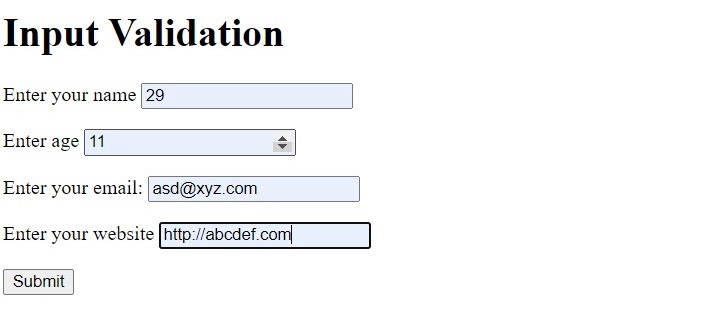
If the data in email field is invalid, you get the error message flashed as below.
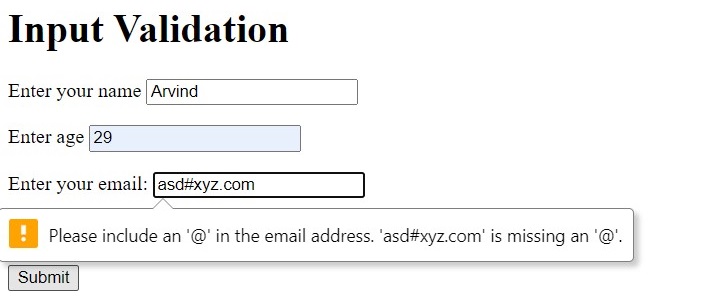
Similarly, any incorrect format for the URL also flashes the error as shown −
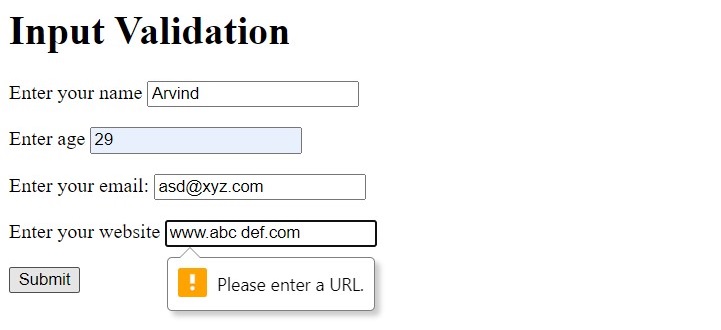
Validation Functions
The validation on the server-side with PHP comes into picture, either when the form data passes the client-side validation, or there’s no validation on the client side at all.
In the HTML form used in the above example, let us remove all special input types and use all text fields of text type. The form is submitted with POST method to hello.php on the server.
<form action="hello.php" method="POST"> <p><Label for "name">Enter your name</label> <input type = "text" id="name" name="name"></p> <p><label for="age">Enter age</label> <input type = "text" id = "age" name="age"></p> <p><label for="email">Enter your email:</label> <input type="text" id="email" name="email"></p> <p><label for="URL">Enter your website<label> <input type = "text" id="URL" name="url"></p> <input type="submit"> </form>
Form is Empty
If the user (may be inadvertently) clicks the submit button, you can ask PHP to display the form again. You need to check if the $_POST array has been initialized with isset() function. If not, the header() function redirects the control back to the form.
<?php
if ($_SERVER["REQUEST_METHOD"] == "POST") {
if (isset($_POST)) {
header("Location: hello.html", true, 301);
exit();
}
// form processing if the form is not empty
}
?>
Example
You can also check if any of the fields is empty at the time of submitting the form.
<?php
if ($_SERVER["REQUEST_METHOD"] == "POST") {
foreach($_POST as $k=>$v) {
if (empty($v)==true) {
echo "One or more fields are empty \n";
echo "<a href = 'hello.html'>Click here to go back </a>";
exit;
}
else
echo "$k => $v \n";
}
}
?>
Age field is non-numeric
In the HTML form the input field for name is of text type, hence it can accept any characters. However, we want it to be numeric. This can be ensured by is_numeric() function
<?php
if (is_numeric($_POST["age"])==false) {
echo "Age cannot be non-numeric \n";
echo "<a href = 'hello.html'>Click here to go back</a>";
}
?>
PHP also has is_string() function to check if a filed contains a string or not. Two other functions, trim() and htmlspecialchars() are also useful for form validation.
trim() − Removes whitespace from the beginning and end of a string
htmlspecialchars() − Converts special characters to HTML entities to prevent cross-site scripting (XSS) attacks.
