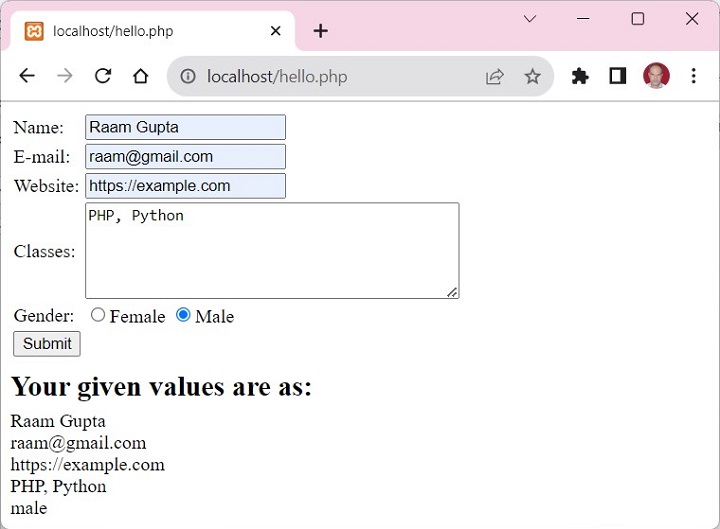- PHP Tutorial
- PHP - Home
- PHP - Introduction
- PHP - Installation
- PHP - History
- PHP - Features
- PHP - Syntax
- PHP - Hello World
- PHP - Comments
- PHP - Variables
- PHP - Echo/Print
- PHP - var_dump
- PHP - $ and $$ Variables
- PHP - Constants
- PHP - Magic Constants
- PHP - Data Types
- PHP - Type Casting
- PHP - Type Juggling
- PHP - Strings
- PHP - Boolean
- PHP - Integers
- PHP - Files & I/O
- PHP - Maths Functions
- PHP - Heredoc & Nowdoc
- PHP - Compound Types
- PHP - File Include
- PHP - Date & Time
- PHP - Scalar Type Declarations
- PHP - Return Type Declarations
- PHP Operators
- PHP - Operators
- PHP - Arithmatic Operators
- PHP - Comparison Operators
- PHP - Logical Operators
- PHP - Assignment Operators
- PHP - String Operators
- PHP - Array Operators
- PHP - Conditional Operators
- PHP - Spread Operator
- PHP - Null Coalescing Operator
- PHP - Spaceship Operator
- PHP Control Statements
- PHP - Decision Making
- PHP - If…Else Statement
- PHP - Switch Statement
- PHP - Loop Types
- PHP - For Loop
- PHP - Foreach Loop
- PHP - While Loop
- PHP - Do…While Loop
- PHP - Break Statement
- PHP - Continue Statement
- PHP Arrays
- PHP - Arrays
- PHP - Indexed Array
- PHP - Associative Array
- PHP - Multidimensional Array
- PHP - Array Functions
- PHP - Constant Arrays
- PHP Functions
- PHP - Functions
- PHP - Function Parameters
- PHP - Call by value
- PHP - Call by Reference
- PHP - Default Arguments
- PHP - Named Arguments
- PHP - Variable Arguments
- PHP - Returning Values
- PHP - Passing Functions
- PHP - Recursive Functions
- PHP - Type Hints
- PHP - Variable Scope
- PHP - Strict Typing
- PHP - Anonymous Functions
- PHP - Arrow Functions
- PHP - Variable Functions
- PHP - Local Variables
- PHP - Global Variables
- PHP Superglobals
- PHP - Superglobals
- PHP - $GLOBALS
- PHP - $_SERVER
- PHP - $_REQUEST
- PHP - $_POST
- PHP - $_GET
- PHP - $_FILES
- PHP - $_ENV
- PHP - $_COOKIE
- PHP - $_SESSION
- PHP File Handling
- PHP - File Handling
- PHP - Open File
- PHP - Read File
- PHP - Write File
- PHP - File Existence
- PHP - Download File
- PHP - Copy File
- PHP - Append File
- PHP - Delete File
- PHP - Handle CSV File
- PHP - File Permissions
- PHP - Create Directory
- PHP - Listing Files
- Object Oriented PHP
- PHP - Object Oriented Programming
- PHP - Classes and Objects
- PHP - Constructor and Destructor
- PHP - Access Modifiers
- PHP - Inheritance
- PHP - Class Constants
- PHP - Abstract Classes
- PHP - Interfaces
- PHP - Traits
- PHP - Static Methods
- PHP - Static Properties
- PHP - Namespaces
- PHP - Object Iteration
- PHP - Encapsulation
- PHP - Final Keyword
- PHP - Overloading
- PHP - Cloning Objects
- PHP - Anonymous Classes
- PHP Web Development
- PHP - Web Concepts
- PHP - Form Handling
- PHP - Form Validation
- PHP - Form Email/URL
- PHP - Complete Form
- PHP - File Inclusion
- PHP - GET & POST
- PHP - File Uploading
- PHP - Cookies
- PHP - Sessions
- PHP - Session Options
- PHP - Sending Emails
- PHP - Sanitize Input
- PHP - Post-Redirect-Get (PRG)
- PHP - Flash Messages
- PHP AJAX
- PHP - AJAX Introduction
- PHP - AJAX Search
- PHP - AJAX XML Parser
- PHP - AJAX Auto Complete Search
- PHP - AJAX RSS Feed Example
- PHP XML
- PHP - XML Introduction
- PHP - Simple XML Parser
- PHP - SAX Parser Example
- PHP - DOM Parser Example
- PHP Login Example
- PHP - Login Example
- PHP - Facebook Login
- PHP - Paypal Integration
- PHP - MySQL Login
- PHP Advanced
- PHP - MySQL
- PHP.INI File Configuration
- PHP - Array Destructuring
- PHP - Coding Standard
- PHP - Regular Expression
- PHP - Error Handling
- PHP - Try…Catch
- PHP - Bugs Debugging
- PHP - For C Developers
- PHP - For PERL Developers
- PHP - Frameworks
- PHP - Core PHP vs Frame Works
- PHP - Design Patterns
- PHP - Filters
- PHP - JSON
- PHP - Exceptions
- PHP - Special Types
- PHP - Hashing
- PHP - Encryption
- PHP - is_null() Function
- PHP - System Calls
- PHP - HTTP Authentication
- PHP - Swapping Variables
- PHP - Closure::call()
- PHP - Filtered unserialize()
- PHP - IntlChar
- PHP - CSPRNG
- PHP - Expectations
- PHP - Use Statement
- PHP - Integer Division
- PHP - Deprecated Features
- PHP - Removed Extensions & SAPIs
- PHP - PEAR
- PHP - CSRF
- PHP - FastCGI Process
- PHP - PDO Extension
- PHP - Built-In Functions
- PHP Useful Resources
- PHP - Questions & Answers
- PHP - Quick Guide
- PHP - Useful Resources
- PHP - Discussion
PHP - Form Handling
HTML Forms play an important role in PHP web applications. Although a webpage composed purely with HTML is a static webpage, the HTML form component is an important feature that helps in bringing interactivity and rendering dynamic content. PHP’s form handling functionality can validate data collected from the user, before processing.
An HTML Form is a collection various form controls such as text fields, checkboxes, radio buttons, etc., with which the user can interact, enter or choose certain data that may be either locally processed by JavaScript (client-side processing), or sent to a remote server for processing with the help of server-side programming scripts such as PHP.
One or more form control elements are put inside <form> and </form> tags. The form element is characterized by different attributes such as name, action, and method.
<form [attributes]> Form controls </form>
Form Attributes
Out of the many attributes of the HTML form element, the following attributes are often required and defined −
Action Attribute
a string representing the URL that processes the form submission. For example, http://example.com/test.php. To submit the for-data to the same PHP script in which the HTML form is defined, use the PHP_SELF server variable −
<form action="<?php echo $_SERVER['PHP_SELF'];?>" method="post">
Enctype Attribute
specifies the method using which the form-data should be encoded before sending it to the server. Possible values are −
application/x-www-form-urlencoded − The default value.
multipart/form-data − Use this if the form contains <input> elements with type=file.
text/plain − Useful for debugging purposes.
Method Attribute
a string representing the HTTP method to submit the form with. The following methods are the possible values of method attribute −
post − The POST method; form data sent as the request body.
get (default) − The GET; form data appended to the action URL with a "?" separator. Use this method when the form has no side effects.
dialog − When the form is inside a <dialog>, closes the dialog and causes a submit event to be fired on submission, without submitting data or clearing the form.
Name Attribute
The name of the form. The value must not be the empty string, and must be unique if there are multiple forms in the same HTML document.
Target Attribute
a string that indicates where to display the response after submitting the form. Should be one of the following −
_self (default) − Load into the same browsing context as the current one.
_blank − Load into a new unnamed browsing context.
_parent − Load into the parent browsing context of the current one.
_top − Load into the top-level browsing context (an ancestor of the current one and has no parent).
Hence, a typical HTML form, used in a PHP web application looks like −
<form name="form1" action="<?php echo $_SERVER['PHP_SELF'];?>" action="POST"> Form controls </form>
Form Elements
A HTML form is designed with different types of controls or elements. The user can interact with these controls to enter data or choose from the available options presented. Some of the elements are described below −
Input Element
The input element represents a data field, which enables the user to enter and/or edit the data.
The type attribute of INPUT element controls the data. The INPUT element may be of the following types −
Text
A text field to enter a single line text.
<input type="text" name="employee">
Password
A single line text filed that masks the entered characters.
<input type="password" name="pwd"><br>
Checkbox
A rectangular checkable box which is a set of zero or more values from a predefined list.
<input type="checkbox" id="s1" name="sport1" value="Cricket"> <label for="s1">I like Cricket</label><br> <input type="checkbox" id="s2" name="sport2" value="Football"> <label for="s2">I like Football</label><br> <input type="checkbox" id="s3" name="sport3" value="Tennis"> <label for="s3">I like Tennis</label><br><br>
Radio
This type renders a round clickable button with two states (ON or OFF), usually a part of multiple buttons in a radio group.
<input type="radio" id="g1" name="gender" value="Male"> <label for="g1">Male</label><br> <input type="radio" id="g2" name="female" value="Female"> <label for="g2">Female</label><br>
File
The input type renders a button captioned file and allows the user to select a file from the client filesystem, usually to be uploaded on the server. The form’s enctype attribute must be set to "multipart/form-data"
<input type="file" name="file">
A single line text field, customized to accept a string conforming to valid email ID.
URL
A single line text filed customized to accept a string conforming to valid URL.
Submit
This input element renders a button, which when clicked, initiates the the submission of form data to the URL specified in the action attribute of the current form.
<input type="submit" name="Submit">
Select Element
The select element represents a control for selecting amongst a set of options. Each choice is defined with option attribute of Select Control. For example −
<select name="Subjects" id="subject"> <option value="Physics">Physics</option> <option value="Chemistry">Chemistry</option> <option value="Maths">Maths</option> <option value="English">English</option> </select>
Form Example
Let us use these form elements to design a HTML form and send it to a PHP_SELF script
<html>
<body>
<form method = "post" action = "<?php
echo htmlspecialchars($_SERVER["PHP_SELF"]);?>">
<table>
<tr>
<td>Name:</td>
<td><input type = "text" name = "name"></td>
</tr>
<tr>
<td>E-mail: </td>
<td><input type = "email" name = "email"></td>
</tr>
<tr>
<td>Website:</td>
<td><input type = "url" name = "website"></td>
</tr>
<tr>
<td>Classes:</td>
<td><textarea name = "comment" rows = "5" cols = "40"></textarea></td>
</tr>
<tr>
<td>Gender:</td>
<td>
<input type = "radio" name = "gender" value = "female">Female
<input type = "radio" name = "gender" value = "male">Male
</td>
</tr>
<td>
<input type = "submit" name = "submit" value = "Submit">
</td>
</table>
</form>
<?php
$name = $email = $gender = $comment = $site = "";
if ($_SERVER["REQUEST_METHOD"] == "POST") {
$name = $_POST["name"];
$email = $_POST["email"];
$name = $_POST["name"];
$comment = $_POST["comment"];
$gender = $_POST["gender"];
$site = $_POST["website"];
}
echo "<h2>Your given values are as:</h2>";
echo $name;
echo "<br>";
echo $email;
echo "<br>";
echo $site;
echo "<br>";
echo $comment;
echo "<br>";
echo $gender;
?>
</body>
</html>
It will produce the following output −