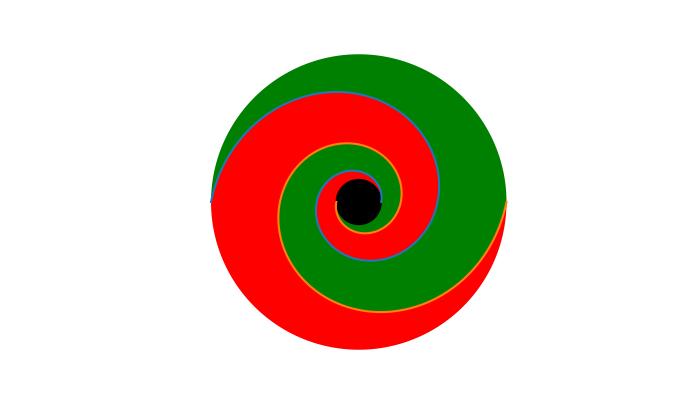- Matplotlib Basics
- Matplotlib - Home
- Matplotlib - Introduction
- Matplotlib - Vs Seaborn
- Matplotlib - Environment Setup
- Matplotlib - Anaconda distribution
- Matplotlib - Jupyter Notebook
- Matplotlib - Pyplot API
- Matplotlib - Simple Plot
- Matplotlib - Saving Figures
- Matplotlib - Markers
- Matplotlib - Figures
- Matplotlib - Styles
- Matplotlib - Legends
- Matplotlib - Colors
- Matplotlib - Colormaps
- Matplotlib - Colormap Normalization
- Matplotlib - Choosing Colormaps
- Matplotlib - Colorbars
- Matplotlib - Text
- Matplotlib - Text properties
- Matplotlib - Subplot Titles
- Matplotlib - Images
- Matplotlib - Image Masking
- Matplotlib - Annotations
- Matplotlib - Arrows
- Matplotlib - Fonts
- Matplotlib - What are Fonts?
- Setting Font Properties Globally
- Matplotlib - Font Indexing
- Matplotlib - Font Properties
- Matplotlib - Scales
- Matplotlib - Linear and Logarthmic Scales
- Matplotlib - Symmetrical Logarithmic and Logit Scales
- Matplotlib - LaTeX
- Matplotlib - What is LaTeX?
- Matplotlib - LaTeX for Mathematical Expressions
- Matplotlib - LaTeX Text Formatting in Annotations
- Matplotlib - PostScript
- Enabling LaTex Rendering in Annotations
- Matplotlib - Mathematical Expressions
- Matplotlib - Animations
- Matplotlib - Artists
- Matplotlib - Styling with Cycler
- Matplotlib - Paths
- Matplotlib - Path Effects
- Matplotlib - Transforms
- Matplotlib - Ticks and Tick Labels
- Matplotlib - Radian Ticks
- Matplotlib - Dateticks
- Matplotlib - Tick Formatters
- Matplotlib - Tick Locators
- Matplotlib - Basic Units
- Matplotlib - Autoscaling
- Matplotlib - Reverse Axes
- Matplotlib - Logarithmic Axes
- Matplotlib - Symlog
- Matplotlib - Unit Handling
- Matplotlib - Ellipse with Units
- Matplotlib - Spines
- Matplotlib - Axis Ranges
- Matplotlib - Axis Scales
- Matplotlib - Axis Ticks
- Matplotlib - Formatting Axes
- Matplotlib - Axes Class
- Matplotlib - Twin Axes
- Matplotlib - Figure Class
- Matplotlib - Multiplots
- Matplotlib - Grids
- Matplotlib - Object-oriented Interface
- Matplotlib - PyLab module
- Matplotlib - Subplots() Function
- Matplotlib - Subplot2grid() Function
- Matplotlib - Anchored Artists
- Matplotlib - Manual Contour
- Matplotlib - Coords Report
- Matplotlib - AGG filter
- Matplotlib - Ribbon Box
- Matplotlib - Fill Spiral
- Matplotlib - Findobj Demo
- Matplotlib - Hyperlinks
- Matplotlib - Image Thumbnail
- Matplotlib - Plotting with Keywords
- Matplotlib - Create Logo
- Matplotlib - Multipage PDF
- Matplotlib - Multiprocessing
- Matplotlib - Print Stdout
- Matplotlib - Compound Path
- Matplotlib - Sankey Class
- Matplotlib - MRI with EEG
- Matplotlib - Stylesheets
- Matplotlib - Background Colors
- Matplotlib - Basemap
- Matplotlib Event Handling
- Matplotlib - Event Handling
- Matplotlib - Close Event
- Matplotlib - Mouse Move
- Matplotlib - Click Events
- Matplotlib - Scroll Event
- Matplotlib - Keypress Event
- Matplotlib - Pick Event
- Matplotlib - Looking Glass
- Matplotlib - Path Editor
- Matplotlib - Poly Editor
- Matplotlib - Timers
- Matplotlib - Viewlims
- Matplotlib - Zoom Window
- Matplotlib Plotting
- Matplotlib - Bar Graphs
- Matplotlib - Histogram
- Matplotlib - Pie Chart
- Matplotlib - Scatter Plot
- Matplotlib - Box Plot
- Matplotlib - Violin Plot
- Matplotlib - Contour Plot
- Matplotlib - 3D Plotting
- Matplotlib - 3D Contours
- Matplotlib - 3D Wireframe Plot
- Matplotlib - 3D Surface Plot
- Matplotlib - Quiver Plot
- Matplotlib Useful Resources
- Matplotlib - Quick Guide
- Matplotlib - Useful Resources
- Matplotlib - Discussion
Matplotlib - Fill Spiral
In general definition, a spiral is a geometric curve that emanates from a central point and moves farther away as it revolves around that point. Spirals exhibit a whorled pattern and come in various forms, including Archimedean spirals, and logarithmic spirals. See the below image for reference −
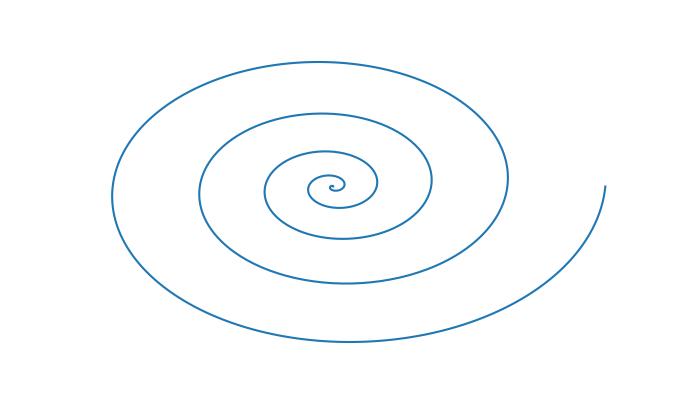
On the other hand, a Fill Spiral refers to the visual representation of a spiral curve in which the space enclosed by the spiral is filled with a color or pattern.
In this tutorial, we'll see two different ways of creating and filling spirals using Matplotlib. the process involves defining the mathematical equations that represent the spiral and then using a function like pyplot.fill() to color the region enclosed by the spiral.
Creating a Basic Fill Spiral
A basic fill spiral can be defined using parametric equations in polar coordinates. The pyplot.fill() function is tthen used to fill the region enclosed by the spiral with a color.
Example
Here is an example that creates the basic fill spiral using the pyplot.fill() and np.concatenate() functions.
import matplotlib.pyplot as plt import numpy as np # Define parameters theta = np.radians(np.linspace(0,360*5,1000)) a = 1 b = 0.2 fig, axes = plt.subplots(figsize=(7, 4)) # Create a spiral for dt in np.arange(0, 2 * np.pi, np.pi / 2.0): x = a * np.cos(theta + dt) * np.exp(b * theta) y = a * np.sin(theta + dt) * np.exp(b * theta) dt = dt + np.pi / 4.0 x2 = a * np.cos(theta + dt) * np.exp(b * theta) y2 = a * np.sin(theta + dt) * np.exp(b * theta) # Concatenate points for filling xf = np.concatenate((x, x2[::-1])) yf = np.concatenate((y, y2[::-1])) # Fill the spiral plt.fill(xf, yf) # Display the plot plt.show()
Output
On executing the above code we will get the following output −
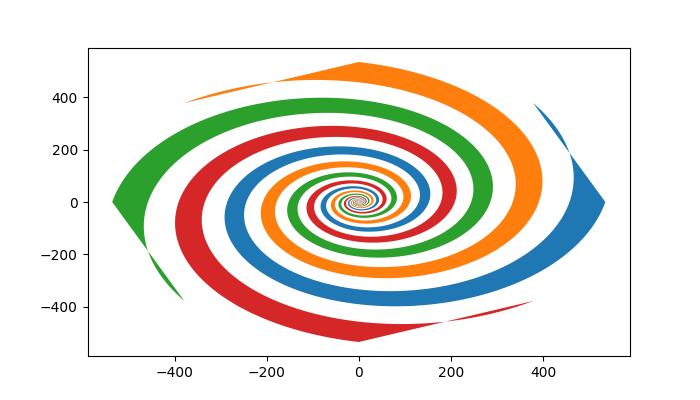
Creating the Logarithmic Fill Spiral
A logarithmic spiral is a specific type of spiral where the radius grows exponentially with the angle.
Example
The example constructs the logarithmic spiral in pieces, combining segments with different parameters.
import matplotlib.pyplot as plt import numpy as np # Define parameters for the logarithmic spiral a = 2 b = 0.2 # Generate theta and radius values for different pieces theta1 = np.linspace(0, np.pi * 3.0, 1000, endpoint=True) r1 = np.exp(b * theta1) * a theta2 = np.linspace(np.pi, np.pi * 4.0, 1000, endpoint=True) r2 = np.exp(b * theta1) * a theta3 = np.linspace(np.pi, 0, 1000) r3 = r1[-1] * np.ones_like(theta3) theta4 = np.linspace(np.pi, 2 * np.pi, 1000) r4 = a * np.ones_like(theta4) theta5 = np.linspace(np.pi, 2 * np.pi, 1000) r5 = r1[-1] * np.ones_like(theta5) theta6 = np.linspace(0, np.pi, 1000) r6 = a * np.ones_like(theta6) # Concatenate pieces for filling theta_final_red = np.concatenate([theta1, theta3, np.flip(theta2), theta4]) radius_red = np.concatenate([r1, r3, np.flip(r2), r4]) theta_final_blue = np.concatenate([theta1, theta5, np.flip(theta2), theta6]) radius_blue = np.concatenate([r1, r5, np.flip(r2), r6]) # Plot the filled spirals fig = plt.figure(figsize=(7,4)) ax = fig.add_subplot(111, projection='polar') ax.set_rmax(r1[-1]) ax.fill(theta_final_red, radius_red, "g") ax.fill(theta_final_blue, radius_blue, "r") # Plot the individual pieces ax.plot(theta1, r1) ax.plot(theta2, r2) # Black inner circle theta_inner = np.linspace(0, np.pi * 2.0, 1000, endpoint=True) r_inner = [a] * len(theta_inner) ax.fill(theta_inner, r_inner, c='black') ax.axis(False) ax.grid(False) # Display the plot plt.show()
Output
On executing the above code we will get the following output −