
Java Tutorial
- Java - Home
- Java - Overview
- Java - History
- Java - Features
- Java vs C++
- Java Virtual Machine (JVM)
- Java - JDK vs JRE vs JVM
- Java - Hello World Program
- Java - Environment Setup
- Java - Basic Syntax
- Java - Variable Types
- Java - Data Types
- Java - Type Casting
- Java - Unicode System
- Java - Basic Operators
- Java - Comments
Java Control Statements
- Java - Loop Control
- Java - Decision Making
- Java - If-else
- Java - Switch
- Java - For Loops
- Java - For-Each Loops
- Java - While Loops
- Java - do-while Loops
- Java - Break
- Java - Continue
Object Oriented Programming
- Java - OOPs Concepts
- Java - Object & Classes
- Java - Class Attributes
- Java - Class Methods
- Java - Methods
- Java - Variables Scope
- Java - Constructors
- Java - Access Modifiers
- Java - Inheritance
- Java - Aggregation
- Java - Polymorphism
- Java - Overriding
- Java - Method Overloading
- Java - Dynamic Binding
- Java - Static Binding
- Java - Instance Initializer Block
- Java - Abstraction
- Java - Encapsulation
- Java - Interfaces
- Java - Packages
- Java - Inner Classes
- Java - Static Class
- Java - Anonymous Class
- Java - Singleton Class
- Java - Wrapper Classes
- Java - Enums
- Java - Enum Constructor
- Java - Enum Strings
Java Built-in Classes
Java File Handling
- Java - Files
- Java - Create a File
- Java - Write to File
- Java - Read Files
- Java - Delete Files
- Java - Directories
- Java - I/O Streams
Java Error & Exceptions
- Java - Exceptions
- Java - try-catch Block
- Java - try-with-resources
- Java - Multi-catch Block
- Java - Nested try Block
- Java - Finally Block
- Java - throw Exception
- Java - Exception Propagation
- Java - Built-in Exceptions
- Java - Custom Exception
Java Multithreading
- Java - Multithreading
- Java - Thread Life Cycle
- Java - Creating a Thread
- Java - Starting a Thread
- Java - Joining Threads
- Java - Naming Thread
- Java - Thread Scheduler
- Java - Thread Pools
- Java - Main Thread
- Java - Thread Priority
- Java - Daemon Threads
- Java - Thread Group
- Java - Shutdown Hook
Java Synchronization
- Java - Synchronization
- Java - Block Synchronization
- Java - Static Synchronization
- Java - Inter-thread Communication
- Java - Thread Deadlock
- Java - Interrupting a Thread
- Java - Thread Control
- Java - Reentrant Monitor
Java Networking
- Java - Networking
- Java - Socket Programming
- Java - URL Processing
- Java - URL Class
- Java - URLConnection Class
- Java - HttpURLConnection Class
- Java - Socket Class
- Java - Generics
Java Collections
Java Interfaces
- Java - List Interface
- Java - Queue Interface
- Java - Map Interface
- Java - SortedMap Interface
- Java - Set Interface
- Java - SortedSet Interface
Java Data Structures
Java Collections Algorithms
Advanced Java
- Java - Command-Line Arguments
- Java - Lambda Expressions
- Java - Sending Email
- Java - Applet Basics
- Java - Javadoc Comments
- Java - Autoboxing and Unboxing
- Java - File Mismatch Method
- Java - REPL (JShell)
- Java - Multi-Release Jar Files
- Java - Private Interface Methods
- Java - Inner Class Diamond Operator
- Java - Multiresolution Image API
- Java - Collection Factory Methods
- Java - Module System
- Java - Nashorn JavaScript
- Java - Optional Class
- Java - Method References
- Java - Functional Interfaces
- Java - Default Methods
- Java - Base64 Encode Decode
- Java - Switch Expressions
- Java - Teeing Collectors
- Java - Microbenchmark
- Java - Text Blocks
- Java - Dynamic CDS archive
- Java - Z Garbage Collector (ZGC)
- Java - Null Pointer Exception
- Java - Packaging Tools
- Java - Sealed Classes
- Java - Record Classes
- Java - Hidden Classes
- Java - Pattern Matching
- Java - Compact Number Formatting
- Java - Garbage Collection
- Java - JIT Compiler
Java Miscellaneous
- Java - Recursion
- Java - Regular Expressions
- Java - Serialization
- Java - Strings
- Java - Process API Improvements
- Java - Stream API Improvements
- Java - Enhanced @Deprecated Annotation
- Java - CompletableFuture API Improvements
- Java - Streams
- Java - Datetime Api
- Java 8 - New Features
- Java 9 - New Features
- Java 10 - New Features
- Java 11 - New Features
- Java 12 - New Features
- Java 13 - New Features
- Java 14 - New Features
- Java 15 - New Features
- Java 16 - New Features
Java APIs & Frameworks
Java Class References
- Java - Scanner Class
- Java - Arrays Class
- Java - Strings
- Java - Date & Time
- Java - ArrayList
- Java - Vector Class
- Java - Stack Class
- Java - PriorityQueue
- Java - LinkedList
- Java - ArrayDeque
- Java - HashMap
- Java - LinkedHashMap
- Java - WeakHashMap
- Java - EnumMap
- Java - TreeMap
- Java - The IdentityHashMap Class
- Java - HashSet
- Java - EnumSet
- Java - LinkedHashSet
- Java - TreeSet
- Java - BitSet Class
- Java - Dictionary
- Java - Hashtable
- Java - Properties
- Java - Collection Interface
- Java - Array Methods
Java Useful Resources
Java - Wrapper Classes
Why Java Wrapper Classes Required?
Normally, when we work with Numbers, we use primitive data types such as byte, int, long, double, etc.
Example
int i = 5000; float gpa = 13.65f; double mask = 125;
However, in development, we come across situations where we need to use objects instead of primitive data types. In order to achieve this, Java provides wrapper classes.
Java Wrapper Classes
Wrapper classes are those whose objects wraps a primitive data type within them.
In the java.lang package java provides a separate class for each of the primitive data types namely Byte, Character, Double, Integer, Float, Long, Short.
At the time of instantiation, these classes accept a primitive datatype directly, or in the form of String.
Wrapper classes provide methods to, convert primitive datatypes within them to String objects and, to compare them with other objects etc.
Using wrapper classes, you can also add primitive datatypes to various Collection objects such as ArrayList, HashMap etc. You can also pass primitive values over a network using wrapper classes.
All the wrapper classes (Integer, Long, Byte, Double, Float, Short) are subclasses of the abstract class Number.
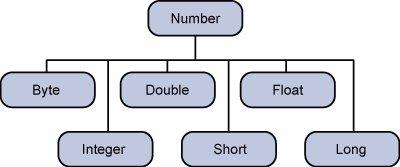
Object of Java Wrapper Class
The object of the wrapper class contains or wraps its respective primitive data type. Converting primitive data types into object is called boxing, and this is taken care by the compiler. Therefore, while using a wrapper class you just need to pass the value of the primitive data type to the constructor of the Wrapper class.
And the Wrapper object will be converted back to a primitive data type, and this process is called unboxing. The Number class is part of the java.lang package.
Creating Java Wrapper Class Objects
In Java, to create a wrapper object, you have to use the wrapper class instead of the primitive data type.
If you want to print the values of these objects, just print the object.
Consider the below syntax:
wrapper_class object_name = value;
Example of Java Wrapper Class
Following is an example of boxing and unboxing −
In this example, we've showcase use of primitives and their operations using a wrapper class. In first statement we've assigned an int to an Integer object x which is termed as boxing. In second statment, we're adding 10 to x which requires x to be unboxed as int and addition is performed and result is assigned back to the variable x and printed.
public class Test {
public static void main(String args[]) {
Integer x = 5; // boxes int to an Integer object
x = x + 10; // unboxes the Integer to a int
System.out.println(x);
}
}
Output
15
When x is assigned an integer value, the compiler boxes the integer because x is integer object. Later, x is unboxed so that they can be added as an integer.
List of Java Wrapper Classes
Following is the list of the wrapper classes that all the subclasses of the Number class −
| Sr.No. | Class & Description |
|---|---|
| 1 |
The Java Boolean class wraps a value of the primitive type boolean in an object. |
| 2 |
The Java Byte class wraps a value of the primitive type byte in an object. |
| 3 |
The Java Character class wraps a value of the primitive type char in an object. |
| 4 |
The Java Double class wraps a value of the primitive type double in an object. |
| 5 |
The Java Float class wraps a value of the primitive type float in an object. |
| 6 |
The Java Float class wraps a value of the primitive type float in an object. |
| 7 |
The Java Long class wraps a value of the primitive type long in an object. |
| 8 |
The Java Short class wraps a value of the primitive type short in an object. |