
- HTML5 Tutorial
- HTML5 - Home
- HTML5 - Overview
- HTML5 - Syntax
- HTML5 - Attributes
- HTML5 - Events
- HTML5 - Web Forms 2.0
- HTML5 - SVG
- HTML5 - MathML
- HTML5 - Web Storage
- HTML5 - Web SQL Database
- HTML5 - Server-Sent Events
- HTML5 - WebSocket
- HTML5 - Canvas
- HTML5 - Audio & Video
- HTML5 - Geolocation
- HTML5 - Microdata
- HTML5 - Drag & drop
- HTML5 - Web Workers
- HTML5 - IndexedDB
- HTML5 - Web Messaging
- HTML5 - Web CORS
- HTML5 - Web RTC
- HTML5 Demo
- HTML5 - Web Storage
- HTML5 - Server Sent Events
- HTML5 - Canvas
- HTML5 - Audio Players
- HTML5 - Video Players
- HTML5 - Geo-Location
- HTML5 - Drag and Drop
- HTML5 - Web Worker
- HTML5 - Web slide Desk
- HTML5 Tools
- HTML5 - SVG Generator
- HTML5 - MathML
- HTML5 - Velocity Draw
- HTML5 - QR Code
- HTML5 - Validator.nu Validation
- HTML5 - Modernizr
- HTML5 - Validation
- HTML5 - Online Editor
- HTML5 - Color Code Builder
- HTML5 Useful References
- HTML5 - Quick Guide
- HTML5 - Color Names
- HTML5 - Fonts Reference
- HTML5 - URL Encoding
- HTML5 - Entities
- HTML5 - Char Encodings
- HTML5 Tag Reference
- HTML5 - Question and Answers
- HTML5 - Tags Reference
- HTML5 - Deprecated Tags
- HTML5 - New Tags
- HTML5 Resources
- HTML5 - Useful Resources
- HTML5 - Discussion
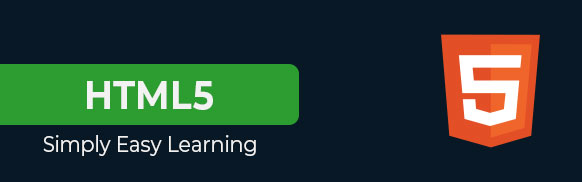
HTML5 Tutorial
HTML5 is the latest and most enhanced version of HTML. Technically, HTML is not a programming language, but rather a markup language. In this tutorial, we will discuss the features of HTML5 and how to use it in practice.
Audience
This tutorial has been designed for beginners in HTML5 to make them understand the basic-to-advanced concepts of the subject.
Prerequisites
Before starting this tutorial, you should have a basic understanding of HTML and its tags.
Advertisements