
- Bootstrap Tutorial
- Bootstrap - Home
- Bootstrap - Overview
- Bootstrap - Environment Setup
- Bootstrap - RTL
- Bootstrap - CSS Variables
- Bootstrap - Color Modes
- Bootstrap Layouts
- Bootstrap - Breakpoints
- Bootstrap - Containers
- Bootstrap - Grid System
- Bootstrap - Columns
- Bootstrap - Gutters
- Bootstrap - Utilities
- Bootstrap - CSS Grid
- Bootstrap Content
- Bootstrap - Reboot
- Bootstrap - Typography
- Bootstrap - Images
- Bootstrap - Tables
- Bootstrap - Figures
- Bootstrap Components
- Bootstrap - Accordion
- Bootstrap - Alerts
- Bootstrap - Badges
- Bootstrap - Breadcrumb
- Bootstrap - Buttons
- Bootstrap - Button Groups
- Bootstrap - Cards
- Bootstrap - Carousel
- Bootstrap - Close button
- Bootstrap - Collapse
- Bootstrap - Dropdowns
- Bootstrap - List Group
- Bootstrap - Modal
- Bootstrap - Navbars
- Bootstrap - Navs & tabs
- Bootstrap - Offcanvas
- Bootstrap - Pagination
- Bootstrap - Placeholders
- Bootstrap - Popovers
- Bootstrap - Progress
- Bootstrap - Scrollspy
- Bootstrap - Spinners
- Bootstrap - Toasts
- Bootstrap - Tooltips
- Bootstrap Forms
- Bootstrap - Forms
- Bootstrap - Form Control
- Bootstrap - Select
- Bootstrap - Checks & radios
- Bootstrap - Range
- Bootstrap - Input Groups
- Bootstrap - Floating Labels
- Bootstrap - Layout
- Bootstrap - Validation
- Bootstrap Helpers
- Bootstrap - Clearfix
- Bootstrap - Color & background
- Bootstrap - Colored Links
- Bootstrap - Focus Ring
- Bootstrap - Icon Link
- Bootstrap - Position
- Bootstrap - Ratio
- Bootstrap - Stacks
- Bootstrap - Stretched link
- Bootstrap - Text Truncation
- Bootstrap - Vertical Rule
- Bootstrap - Visually Hidden
- Bootstrap Utilities
- Bootstrap - Backgrounds
- Bootstrap - Borders
- Bootstrap - Colors
- Bootstrap - Display
- Bootstrap - Flex
- Bootstrap - Floats
- Bootstrap - Interactions
- Bootstrap - Link
- Bootstrap - Object Fit
- Bootstrap - Opacity
- Bootstrap - Overflow
- Bootstrap - Position
- Bootstrap - Shadows
- Bootstrap - Sizing
- Bootstrap - Spacing
- Bootstrap - Text
- Bootstrap - Vertical Align
- Bootstrap - Visibility
- Bootstrap Demos
- Bootstrap - Grid Demo
- Bootstrap - Buttons Demo
- Bootstrap - Navigation Demo
- Bootstrap - Blog Demo
- Bootstrap - Slider Demo
- Bootstrap - Carousel Demo
- Bootstrap - Headers Demo
- Bootstrap - Footers Demo
- Bootstrap - Heroes Demo
- Bootstrap - Featured Demo
- Bootstrap - Sidebars Demo
- Bootstrap - Dropdowns Demo
- Bootstrap - List groups Demo
- Bootstrap - Modals Demo
- Bootstrap - Badges Demo
- Bootstrap - Breadcrumbs Demo
- Bootstrap - Jumbotrons Demo
- Bootstrap-Sticky footer Demo
- Bootstrap-Album Demo
- Bootstrap-Sign In Demo
- Bootstrap-Pricing Demo
- Bootstrap-Checkout Demo
- Bootstrap-Product Demo
- Bootstrap-Cover Demo
- Bootstrap-Dashboard Demo
- Bootstrap-Sticky footer navbar Demo
- Bootstrap-Masonry Demo
- Bootstrap-Starter template Demo
- Bootstrap-Album RTL Demo
- Bootstrap-Checkout RTL Demo
- Bootstrap-Carousel RTL Demo
- Bootstrap-Blog RTL Demo
- Bootstrap-Dashboard RTL Demo
- Bootstrap Useful Resources
- Bootstrap - Questions and Answers
- Bootstrap - Quick Guide
- Bootstrap - Useful Resources
- Bootstrap - Discussion
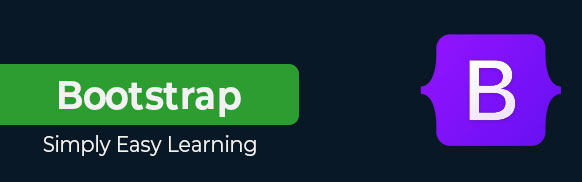
Bootstrap Tutorial
Twitter Bootstrap is the most popular front end framework in the recent time. It is sleek, intuitive, and powerful mobile first front-end framework for faster and easier web development. It uses HTML, CSS and Javascript. This tutorial will teach you the basics of Bootstrap 5 Framework using which you can create web projects with ease. The tutorial is divided into sections such as Bootstrap Basic Structure, Bootstrap Layout, Bootstrap Content, Bootstrap Components, Bootstrap Forms, Bootstrap Grids, Bootstrap Helpers, Bootstrap Utilities and Bootstrap Examples. Each of these sections contain related topics with simple and useful examples.
Why to Learn Bootstrap?
Responsive design: Bootstrap is built with a mobile-first approach, meaning it is designed to be responsive and adapt to different screen sizes. This ensures that your mobile application looks good and functions well on various devices, including smartphones and tablets.
Time-saving: Bootstrap provides a wide range of predefined and customizable CSS and JavaScript components, such as grids, buttons, navigation bars, and modals. These ready-to-use components help developers save time and effort by eliminating the need to code everything from scratch.
Consistent appearance: With Bootstrap, you can achieve a consistent and professional-looking design across your mobile application. It offers a set of predefined styles and themes that can be easily customized to match your brand's identity.
Cross-browser compatibility: Bootstrap is designed to work well across different web browsers, ensuring that your mobile application functions consistently for users, regardless of the browser they prefer to use.
Community and support: Bootstrap has a large and active community of developers who contribute to its improvement and provide support through forums and online resources. This can be helpful if you encounter any challenges or have questions during the development of your mobile application.
Accessibility: Bootstrap follows modern web development standards and best practices, including accessibility guidelines. This ensures that your mobile application is accessible to users with disabilities, enhancing its usability and reach.
Continuous updates and enhancements: Bootstrap is regularly updated and improved with new features, bug fixes, and performance enhancements. By using Bootstrap, you can take advantage of these updates to keep your mobile application up-to-date and optimized.
First program using Bootstrap.
Just to give you a little excitement about Bootstrap, I'm going to give you a small Bootstrap Program. You can edit and try running this code using Edit & Run option.
<!doctype html>
<html lang="en">
<head>
<meta charset="utf-8">
<meta name="viewport" content="width=device-width, initial-scale=1">
<title>Bootstrap demo</title>
<link href="https://cdn.jsdelivr.net/npm/bootstrap@5.3.0/dist/css/bootstrap.min.css" rel="stylesheet" integrity="sha384-9ndCyUaIbzAi2FUVXJi0CjmCapSmO7SnpJef0486qhLnuZ2cdeRhO02iuK6FUUVM" crossorigin="anonymous">
</head>
<body>
<h1>Welcome to Tutorialspoint!</h1>
<script src="https://cdn.jsdelivr.net/npm/@popperjs/core@2.11.8/dist/umd/popper.min.js" integrity="sha384-I7E8VVD/ismYTF4hNIPjVp/Zjvgyol6VFvRkX/vR+Vc4jQkC+hVqc2pM8ODewa9r" crossorigin="anonymous"></script>
<script src="https://cdn.jsdelivr.net/npm/bootstrap@5.3.0/dist/js/bootstrap.bundle.min.js" integrity="sha384-geWF76RCwLtnZ8qwWowPQNguL3RmwHVBC9FhGdlKrxdiJJigb/j/68SIy3Te4Bkz" crossorigin="anonymous"></script>
</body>
</html>
Audience
This tutorial has been prepared for anyone who has a basic knowledge of HTML and CSS and has an urge to develop websites. After completing this tutorial you will find yourself at a moderate level of expertise in developing web projects using Twitter Bootstrap.
Prerequisites
Before you start proceeding with this tutorial, we are assuming that you are already aware about the basics of HTML and CSS. If you are not well aware of these concepts then we will suggest you to go through our short tutorials on HTML and CSS.