
- JSON Basics Tutorial
- JSON - Home
- JSON - Overview
- JSON - Syntax
- JSON - DataTypes
- JSON - Objects
- JSON - Schema
- JSON - Comparison with XML
- JSON - Examples
- JSON with PHP
- JSON with Perl
- JSON with Python
- JSON with Ruby
- JSON with Java
- JSON with Ajax
- JSON Useful Resources
- JSON - Quick Guide
- JSON - Useful Resources
- JSON - Discussion
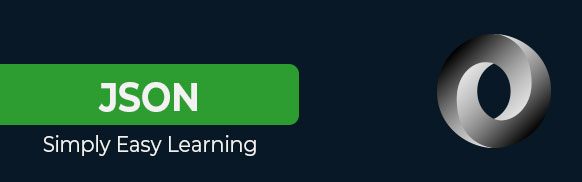
JSON Tutorial
JSON or JavaScript Object Notation is a lightweight text-based open standard designed for human-readable data interchange. The JSON format was originally specified by Douglas Crockford, and is described in RFC 4627. The official Internet media type for JSON is application/json. The JSON filename extension is .json. This tutorial will help you understand JSON and its use within various programming languages such as PHP, PERL, Python, Ruby, Java, etc.
Audience
This tutorial has been designed to help beginners understand the basic functionality of JavaScript Object Notation (JSON) to develop the data interchange format. After completing this tutorial, you will have a good understanding of JSON and how to use it with JavaScript, Ajax, Perl, etc.
Prerequisites
Before proceeding with this tutorial, you should have a basic understanding of the web application’s work over HTTP and we assume that you have a basic knowledge of JavaScript.
Frequently Asked Questions about JSON
In this section, we will answer some Frequently Asked Questions(FAQ) about JSON.
JSON is an abbreviation that stands for JavaScript Object Notation.
The most common use of JSON is to transmit data between server and client. It can also be used as a temporary storage.
The JSON was developed by Douglas Crockford.
The file extension for JSON object files is ".json".
JSON file can be created using any text editor by saving the file with a ".json" extension.
Writing JSON code is somewhat similar to the syntax of JavaScript object notation. The data field consists of name/value pairs separated by commas. It uses curly brackets to hold the objects and square brackets to hold the arrays.
Similar to the other plain text files, we can open JSON files in any text editor or browser.
All modern browsers including Firefox, Safari, Edge, Opera and Chrome support JSON.
Following are the applications of JSON −
- JSON can store temporary data.
- We can easily integrate JSON data with various programming languages such as Python, Ruby, Java and so on.
- With the help of a network, JSON can transfer data across multiple devices.
JSON Schema is a specification used for describing and validating JSON data. It ensures the integrity of JSON data and its consistency across different applications.