
- HTML Tutorial
- HTML - Home
- HTML - Introduction
- HTML - Editors
- HTML - Basic Tags
- HTML - Elements
- HTML - Attributes
- HTML - Headings
- HTML - Paragraphs
- HTML - Fonts
- HTML - Blocks
- HTML - Style Sheet
- HTML - Formatting
- HTML - Quotations
- HTML - Comments
- HTML - Colors
- HTML - Images
- HTML - Image Map
- HTML - Iframes
- HTML - Phrase Elements
- HTML - Meta Tags
- HTML - Classes
- HTML - IDs
- HTML - Backgrounds
- HTML Tables
- HTML - Tables
- HTML - Headers & Caption
- HTML - Table Styling
- HTML - Table Colgroup
- HTML - Nested Tables
- HTML Lists
- HTML - Lists
- HTML - Unordered Lists
- HTML - Ordered Lists
- HTML - Definition Lists
- HTML Links
- HTML - Text Links
- HTML - Image Links
- HTML - Email Links
- HTML Color Names & Values
- HTML - Color Names
- HTML - RGB
- HTML - HEX
- HTML - HSL
- HTML Forms
- HTML - Forms
- HTML - Form Attributes
- HTML - Form Control
- HTML - Input Attributes
- HTML Media
- HTML - Video Element
- HTML - Audio Element
- HTML - Embed Multimedia
- HTML Header
- HTML - Head Element
- HTML - Adding Favicon
- HTML - Javascript
- HTML Layouts
- HTML - Layouts
- HTML - Layout Elements
- HTML - Layout using CSS
- HTML - Responsiveness
- HTML - Symbols
- HTML - Emojis
- HTML - Style Guide
- HTML Graphics
- HTML - SVG
- HTML - Canvas
- HTML APIs
- HTML - Geolocation API
- HTML - Drag & Drop API
- HTML - Web Workers API
- HTML - WebSocket
- HTML - Web Storage
- HTML - Server Sent Events
- HTML Miscellaneous
- HTML - MathML
- HTML - Microdata
- HTML - IndexedDB
- HTML - Web Messaging
- HTML - Web CORS
- HTML - Web RTC
- HTML Demo
- HTML - Audio Player
- HTML - Video Player
- HTML - Web slide Desk
- HTML Tools
- HTML - Velocity Draw
- HTML - QR Code
- HTML - Modernizer
- HTML - Validation
- HTML - Color Picker
- HTML References
- HTML - Cheat Sheet
- HTML - Tags Reference
- HTML - Attributes Reference
- HTML - Events Reference
- HTML - Fonts Reference
- HTML - ASCII Codes
- ASCII Table Lookup
- HTML - Color Names
- HTML - Entities
- MIME Media Types
- HTML - URL Encoding
- Language ISO Codes
- HTML - Character Encodings
- HTML - Deprecated Tags
- HTML Resources
- HTML - Quick Guide
- HTML - Useful Resources
- HTML - Color Code Builder
- HTML - Online Editor
HTML - Editors
To learn HTML we will recommend you to use a text editor like Notepad, because a Notepad will help you to understand the requirement of each tag, it will not suggest anything on its own that will be helpful to understand the HTML syntax.
What are HTML Editors?
HTML Editors are tools to write and run (in some cases) an HTML code. There are several HTML Editors available to the user (paid and unpaid both).
There are mainly two types of HTML editors - Text Based and WYSIWYG(What You See Is What You Get). Here in this tutorial we will work with text based editor.
Online Free HTML Editor
This is our free to use HTML editor, where you can code directly and see the result side by side immediately. This is best, to test your code or part of any code. You can create new projects and save projects also.
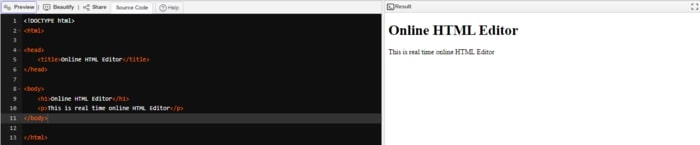
Other HTML Code Editors
There are lots of code editors that provide lots of features like beautifying your code, indication of missing tags, etc. Following are some of the commonly used HTML Editors.
VS Code:
VS Code is also a source-code editor developed by Microsoft. It supports Windows, Linux and macOS. The features include debugging support, syntax highlighting, code refactoring, intelligent code completion, etc.
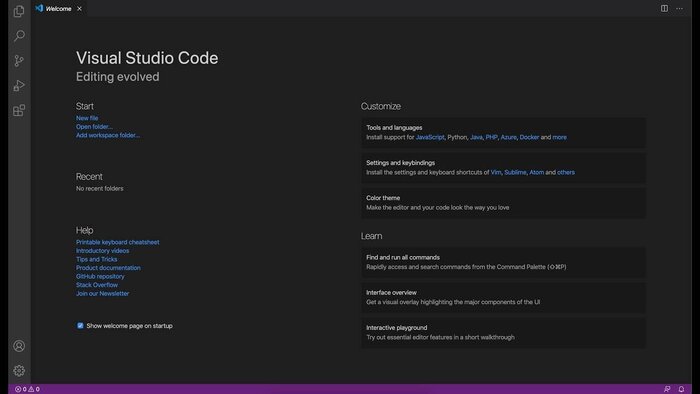
Features:
- Provide autocompletion that helps us to code in better pace.
- Multiple plugins that helps us to customize the editor and use unique features.
- Inbuilt Git command support that help us to commit, marge, etc.
- Integrated debugging tool support that help us to to debug any code we are working on.
Sublime:
It is a cross-platform source code editor. Written in C++ and Python. The features include quick navigation to files, symbols, or lines. Allows you to simultaneously edit multiple selected area.
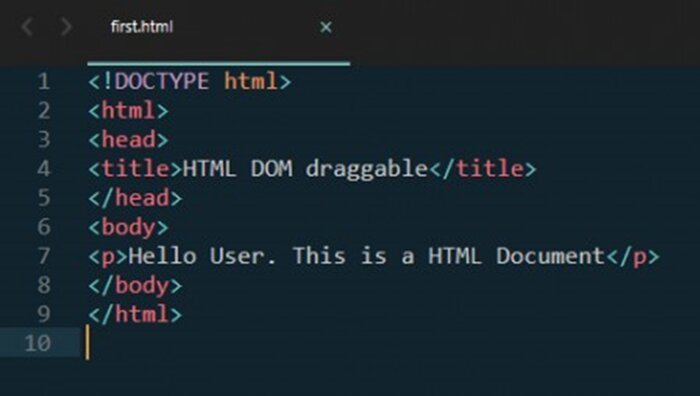
Features:
- Highly customizable editor, we can choose multiple templates with barietty of features.
- Easy to switch between projects we are working on.
- Less comples UI compare to other editors, but have the option to expand elements.
- Allow making changes on instatnt by selecting same keywords.
Atom:
It is a free open source code editor, which is capable of editing multiple lanaguages. It's customizable text editor that keeps it unique.
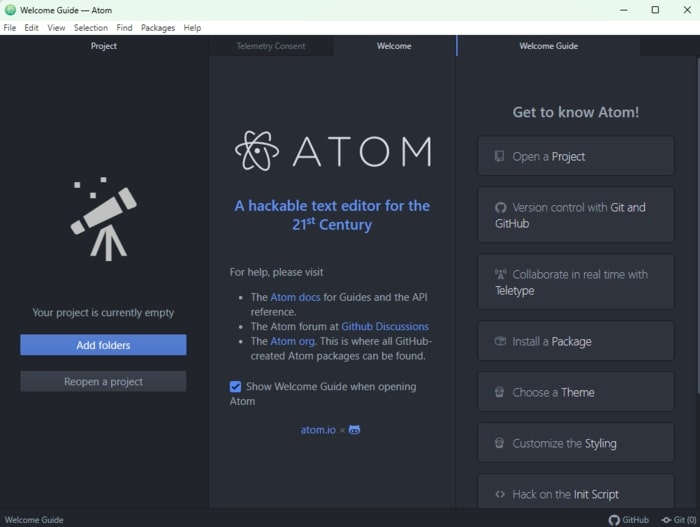
Features:
- Provides autocompletion, that helps us to code in a better pace.
- Access to a massive library of open-source packages to extended functionality.
- It is supported by all Operating System like windows, linux and macOS.
- It allow peers coding so we can work with fellow developers.
Notepad++:
Notepad++ is a free source code editor. It is written in C++ and supports features like, syntax highlighting, limited auto completion for programming, scripting, etc.
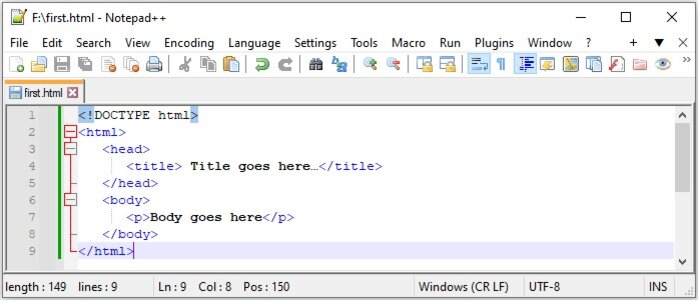
Features:
- Highlight syntaxes of HTML, JavaScript, and other languages as well.
- It provides search and replace option, that can be used to replace same text on multiple places.
- Easy to navigate between opened files.
- Use less system resourrces compare to otther editors.
Bluefish:
It is created to target the large projects, Bluesfish editor is one of the fastest editor with efficiency.

Features:
- Extremely fast compare to other editors with low memory usage.
- Easily handle large files and tackle multiple files as well.
- It also provide autocompletion, so we can code faster.
- Supports advance project management, so we can work smoothly not caring about the file management.
Reasons to use an HTML Editor
Editors offer several features that Notepad can’t. Features that a professional editors can offer are listed below
- Syntax Highlighting: Highlighting the tags, attributes will help us to verify the code visually.
- Code Validation: This is the most required feature that a notepad misses, it will indicate the incorrect syntax and missing tags, incorrect attribute or quote for any attribute value.
- Autocompletion: Autocompletion saves a lot of time to write the basic things like a dummy HTML structure, or multiple element requirements, etc.
- Debugging Tools: A few HTML editors provide debugging tools to debug the code but in HTML there is no such scenario where it may be required. Because we have code validation that will help us to maintain the code if we make any incorrect move.