
- HTML5 Tutorial
- HTML5 - Home
- HTML5 - Overview
- HTML5 - Syntax
- HTML5 - Attributes
- HTML5 - Events
- HTML5 - Web Forms 2.0
- HTML5 - SVG
- HTML5 - MathML
- HTML5 - Web Storage
- HTML5 - Web SQL Database
- HTML5 - Server-Sent Events
- HTML5 - WebSocket
- HTML5 - Canvas
- HTML5 - Audio & Video
- HTML5 - Geolocation
- HTML5 - Microdata
- HTML5 - Drag & drop
- HTML5 - Web Workers
- HTML5 - IndexedDB
- HTML5 - Web Messaging
- HTML5 - Web CORS
- HTML5 - Web RTC
- HTML5 Demo
- HTML5 - Web Storage
- HTML5 - Server Sent Events
- HTML5 - Canvas
- HTML5 - Audio Players
- HTML5 - Video Players
- HTML5 - Geo-Location
- HTML5 - Drag and Drop
- HTML5 - Web Worker
- HTML5 - Web slide Desk
- HTML5 Tools
- HTML5 - SVG Generator
- HTML5 - MathML
- HTML5 - Velocity Draw
- HTML5 - QR Code
- HTML5 - Validator.nu Validation
- HTML5 - Modernizr
- HTML5 - Validation
- HTML5 - Online Editor
- HTML5 - Color Code Builder
- HTML5 Useful References
- HTML5 - Quick Guide
- HTML5 - Color Names
- HTML5 - Fonts Reference
- HTML5 - URL Encoding
- HTML5 - Entities
- HTML5 - Char Encodings
- HTML5 Tag Reference
- HTML5 - Question and Answers
- HTML5 - Tags Reference
- HTML5 - Deprecated Tags
- HTML5 - New Tags
- HTML5 Resources
- HTML5 - Useful Resources
- HTML5 - Discussion
HTML5 Mock Test
This section presents you various set of Mock Tests related to HTML5 Framework. You can download these sample mock tests at your local machine and solve offline at your convenience. Every mock test is supplied with a mock test key to let you verify the final score and grade yourself.
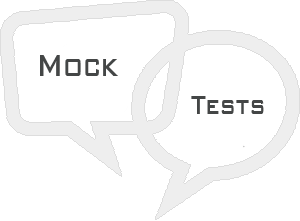
HTML5 Mock Test I
Q 1 - Which of the following is true about HTML 5?
B - HTML5 is a standard for structuring and presenting content on the World Wide Web.
Answer : D
Explanation
All of the above options are correct.
Q 2 - Which of the following feature is a part of HTML 5?
Answer : D
Explanation
All of the above options are new features introduced in HTML5.
Q 3 - Which of the following feature is a part of HTML 5?
Answer : D
Explanation
All of the above options are new features introduced in HTML5.
Q 4 - Which of the following browser supports HTML5 in its latest version?
Answer : C
Explanation
Both of the above browsers supports HTML5.
Q 5 - Which of the following browser supports HTML5 in its latest version?
Answer : C
Explanation
Both of the above browsers supports HTML5.
Q 6 - Which of the following browser supports HTML5 in its latest version?
Answer : C
Explanation
Both of the above browsers supports HTML5.
Answer : A
Explanation
Yes! HTML5 is designed, as much as possible, to be backward compatible with existing web browsers.
Answer : B
Explanation
No! HTML tags are not case sensitive.
Q 9 - Which of the following tag represents a generic document or application section in HTML5?
Answer : A
Explanation
'section' tag represents a generic document or application section. It can be used together with h1-h6 to indicate the document structure.
Q 10 - Which of the following tag represents an independent piece of content of a document in HTML5?
Answer : B
Explanation
'article' tag represents an independent piece of content of a document, such as a blog entry or newspaper article.
Q 11 - Which of the following tag represents a piece of content that is only slightly related to the rest of the page in HTML5?
Answer : C
Explanation
'aside' tag represents a piece of content that is only slightly related to the rest of the page.
Q 12 - Which of the following tag represents the header of a section in HTML5?
Answer : D
Explanation
'header' tag represents the header of a section.
Q 13 - Which of the following tag represents the footer of a section in HTML5?
Answer : A
Explanation
'footer' tag represents the footer of a section.
Q 14 - Which of the following tag represents a section of the document intended for navigation in HTML5?
Answer : B
Explanation
'nav' tag represents a section of the document intended for navigation.
Q 15 - Which of the following tag represents a section of the document intended for navigation in HTML5?
Answer : B
Explanation
'nav' tag represents a section of the document intended for navigation.
Q 16 - Which of the following tag can be used to mark up a conversation in HTML5?
Answer : C
Explanation
'dialog' tag can be used to mark up a conversation.
Q 17 - Which of the following tag can be used to associate a caption together with some embedded content in HTML5?
Answer : D
Explanation
'figure' tag can be used to associate a caption together with some embedded content, such as a graphic or video.
Q 18 - Which of the following is correct about custom attributes in HTML5?
A - A custom data attribute starts with data- and would be named based on your requirement.
Answer : C
Explanation
Both of the above options are correct.
Q 19 - Which of the following is correct about custom attributes in HTML5?
A - A custom data attribute starts with data- and would be named based on your requirement.
Answer : C
Explanation
Both of the above options are correct.
Q 20 - Which of the following is correct about Web form 2.0 in HTML5?
A - Web Forms 2.0 is an extension to the forms features found in HTML4.
B - Form elements and attributes in HTML5 provide a greater degree of semantic mark-up than HTML4.
Answer : D
Explanation
All of the above options are correct.
Q 21 - Which of the following is correct about Web form 2.0 in HTML5?
A - Web Forms 2.0 is an extension to the forms features found in HTML4.
B - Form elements and attributes in HTML5 provide a greater degree of semantic mark-up than HTML4.
Answer : D
Explanation
All of the above options are correct.
Q 22 - Which of the following input control represents a date and time (year, month, day, hour, minute, second, fractions of a second) encoded according to ISO 8601 with the time zone set to UTC in Web Form 2.0?
Answer : A
Explanation
'datetime' input control represents a date and time (year, month, day, hour, minute, second, fractions of a second) encoded according to ISO 8601 with the time zone set to UTC.
Q 23 - Which of the following input control represents a date and time (year, month, day, hour, minute, second, fractions of a second) encoded according to ISO 8601 with no time zone information in Web Form 2.0?
Answer : B
Explanation
'datetime-local' input control represents a date and time (year, month, day, hour, minute, second, fractions of a second) encoded according to ISO 8601 with no time zone information.
Q 24 - Which of the following input control represents a date (year, month, day) encoded according to ISO 8601 in Web Form 2.0?
Answer : C
Explanation
'date' input control represents a date (year, month, day) encoded according to ISO 8601.
Q 25 - Which of the following input control represents a date consisting of a year and a month encoded according to ISO 8601 in Web Form 2.0?
Answer : D
Explanation
'month' input control represents a date consisting of a year and a month encoded according to ISO 8601.
Answer Sheet
| Question Number | Answer Key |
|---|---|
| 1 | D |
| 2 | D |
| 3 | D |
| 4 | C |
| 5 | C |
| 6 | C |
| 7 | A |
| 8 | B |
| 9 | A |
| 10 | B |
| 11 | C |
| 12 | D |
| 13 | A |
| 14 | B |
| 15 | B |
| 16 | C |
| 17 | D |
| 18 | C |
| 19 | C |
| 20 | D |
| 21 | D |
| 22 | A |
| 23 | B |
| 24 | C |
| 25 | D |